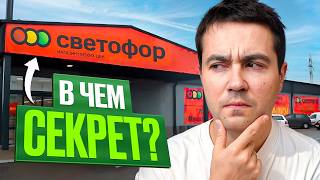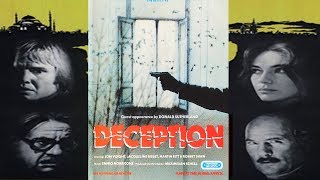In this [ Ссылка ] tutorial, we will be showing you how to manually update the listing description for a property on [ Ссылка ].
Careers at HomeDax Real Estate: [ Ссылка ]
If you have an MLS feed, you'll usually update the listing description on Zillow indirectly by updating the description directly through your feed. However, from time to time there may be some sort of issue with the syndication which may result in the Zillow listing description not actually updating as you intend it to update. If you find yourself in this situation you would proceed by logging into your agent account on zillow.com.
Once you're on the Zillow home page which looks like this when you're logged into your agent account, you would navigate to agent hub on the top, right and then you would click on the listings button underneath my hub. Once you're on this page, it should show all of your active listings. In this case, we need to update the listing description for particular address 110 55 72nd Road. So in order to do that, we will have to just go through the list here until we actually find that listing. There's no option to show all on the page so you may have to just navigate through a few pages depending on how many listings you have that being said.
Let us take a look this appears to be the listing again 110 55 72nd Road so that is correct. So we would then go ahead and click on edit listing. Now it is asking us to sign in again, which is not uncommon oftentimes they do an additional security check. Even if you are already logged in so we will go ahead and log into Zillow one more time and as you can see at the top here it says the listing comes to us via a feed from Streeteasy now that is common.
It's what you're gonna see if you are updating a listing through. Like a third party feed that maybe is indicating directly to StreetEasy If you're in New York City, which would then follow through an update on to Zillow and Trulia? So notwithstanding the fact that there's a feed here. We can actually try to manually update the listing by going down to the description. So we would take the actual listing description the updated listing description and we would remove the describe your home and we would go ahead and paste in our new description. After doing that we would go ahead and click update for sale by agent.
Looks like there were some errors and that is fairly common when you're making an update on Zillow. So it looks like there's one issue here. It's saying there's not a valid URL. So we're just gonna just remove this for the purposes of this example and let us scroll down and check to see if there are any other errors. It doesn't appear to be the case so went ahead and clicked update and here we are. It says your listing is now updated on Zillow.
So to recap we manually updated the listing description for a property on Zillow using our agent account.
Careers at HomeDax Real Estate: [ Ссылка ]
.
.
[ Ссылка ] | HomeDax Real Estate NYC
#homedax #nycrealestate #realestatebroker