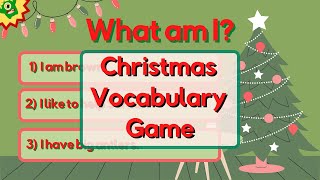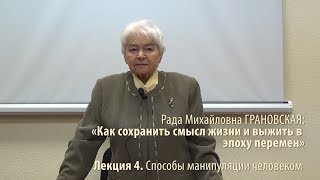This video covers recording internal audio on Macs using Audacity and QuickTime with the aid of SoundFlower or Blackhole. Links to software and websites are below. The video covers:
0:00: Intro remarks and sound examples
3:30: Introducing and downloading the software, Soundflower and Blackhole
6:30: Configuring the Audi Midi setup
8:00: Setting up the Multi Output Device
9:40: Setting up and recording internal sound with Audacity
14:29: Setting up and recording internal sound with QuickTime
16:30: Closing remarks
SoundFlower ([ Ссылка ])
Note: See product page for install instructions, which may require you to approve the install in your System Settings.
Signed Version for macOS Big Sur (11.1) and earlier: [ Ссылка ]
Signed Version for Yosemite/Mavericks: [ Ссылка ]
Blackhole ([ Ссылка ])
Requires signup and you will get an link to download the file.