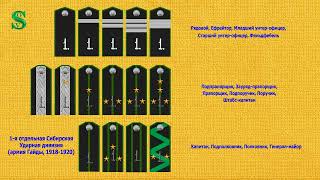How To Fix To Run This Application You Must Install .NET Core [Solution]
In this tutorial, we’ll show you how to tackle this issue once and for all. It’s quite irritating when you come across the To run this application, you must install .NET Core error. Wondering why you’re seeing this error message? In most cases, this issue occurs when the required version of .NET Core is missing or isn’t installed properly.
NET Core is an open-source, cross-platform framework developed by Microsoft. Unlike the traditional .NET Framework (which is Windows-specific), it’s designed to build and run apps on various platforms, including Windows, macOS, and Linux.When running an application on Windows, you will often come across an error. This error prevents you from accessing the application and in turn, you receive the To run this application, you must install .NET Core message. This error occurs due to corruption in the system files. This prevents the application from properly communicating with the .NET Core.
Commands Used In This Tutorial:
Dism /Online /Cleanup-Image /RestoreHealth
sfc /scannow
Enable the .NET Framework Feature:
1. Press Win + R to open the Run command dialog box.
2. Type Control Panel and press Enter.
3. Click the View by drop-down menu and select Small icons.
4. Select Programs and Features from the menu items.
5. Click the Turn Windows features on or off option on the left part of the window.
6. Check the .NET Framework boxes.
7. Expand the .NET Framework options and check all the boxes within them.
Run the System Scans:
1. Open the Windows Start Menu by pressing the Win key.
2. Type cmd in the Windows Search bar.
3. Right-click on the app and click on Run as an administrator to access the application with administrative control.
4. Run the system file checker by typing the following command in the Command Prompt: sfc /scannow.
5. Paste the following command into the command prompt and run the DISM Command.
Dism.exe /online /cleanup-image /restorehealth.
6. Restart your system after the process is completed to make the necessary changes.
Thank you for watching this tutorial! I hope you found the information valuable and that it helps you on your journey. If you have any questions or suggestions, please leave them in the comments below. Don't forget to like and subscribe for more content like this. Stay curious, keep learning, and we'll see you in the next video!
Disclaimer: This channel doesn't promote any illegal contents, all content are provided by this channel is meant for educational purposes only and share my knowledge with everyone that is totally Legal, informational. And followed all the YouTube community guideline rules. The videos are completely for Legal.
#howtofix #tutorial #netcore