In this quick video, I will show you How to Sell My Ethereum on Coinbase step by step.
Welcome to our tutorial on how to sell Ethereum on Coinbase. In this video, we will be discussing the step-by-step process of selling your Ethereum and converting it to cash using Coinbase. We will also touch on other important topics such as staking Ethereum and withdrawing your money to your bank account.
CHAPTER 1: Getting Started with Coinbase
Before anything else, we need to make sure that you have a Coinbase account. If you already have one, that’s great! If not, you can easily create one by going to coinbase.com, creating an account, and verifying your identity.
To use Coinbase efficiently, it's important to understand how it works. Coinbase is an online platform where you can buy, sell and store cryptocurrencies, including Ethereum. It offers a user-friendly interface that makes it easy to navigate.
CHAPTER 2: Selling Ethereum on Coinbase
Now that you have your Coinbase account, let's get started with selling your Ethereum. Here’s the step-by-step process:
1. Log in to your Coinbase account.
2. Click on the “Sell” tab located on the left-hand side of the dashboard.
3. Select Ethereum from the list of cryptocurrencies.
4. Enter the amount of Ethereum you want to sell, as well as the currency you want to sell it for.
5. Review the details of your transaction, including the fees.
6. Once you’re satisfied with the details, click on the “Sell” button.
7. Confirm your transaction by entering your two-factor authentication code.
Congratulations! You’ve successfully sold your Ethereum and converted it into cash.
CHAPTER 3: Withdrawing Your Money to Your Bank Account
If you want to withdraw your money from Coinbase to your bank account, you can easily do so by following these steps:
1. Go to the “Accounts” section of your dashboard.
2. Find your USD wallet and click on the “Withdraw” button.
3. Enter the amount you want to withdraw.
4. Choose the bank account you want to withdraw your money to.
5. Review the details of your transaction, including the fees.
6. Click on the “Withdraw” button.
7. Confirm your transaction by entering your two-factor authentication code.
Your withdrawal will be processed and should arrive in your bank account within a few business days.
CHAPTER 4: Staking Ethereum on Coinbase
If you want to earn interest on your Ethereum on Coinbase, you can do so through a process called staking. Coinbase offers a staking program that allows you to earn interest on your Ethereum while it’s stored in your Coinbase wallet.
To stake Ethereum on Coinbase, follow these steps:
1. Go to the “Earn” section of your dashboard.
2. Find the Ethereum staking offer and click on it.
3. Follow the instructions on the screen to stake your Ethereum.
Congratulations! You’ve successfully staked your Ethereum and will earn interest on it.
CONCLUSION:
And that’s it! We hope this tutorial has been helpful in guiding you on how to sell Ethereum on Coinbase, as well as other important topics such as withdrawing your money to your bank account and staking Ethereum. Coinbase offers a user-friendly platform that makes buying, selling, and storing cryptocurrency easy and accessible to everyone.
#howtocryptos
Disclosure: This video description may contain affiliate links, meaning I get a commission if you decide to make a purchase or register through my links, at no cost to you. Thanks!
How to Sell My Ethereum on Coinbase (Step by Step)
Теги
coinbasehow to use coinbaseethereumhow to use coinbase wallethow to buy bitcoin on coinbasehow to withdraw money from coinbasehow to sell bitcoin on coinbasehow to use coinbase wallet apphow to withdraw coinbase wallethow to withdraw money from coinbase to bank accountcoinbase tutorialstaking ethereum on coinbasehow to buy ethereum on coinbasehow to stake ethereum on coinbasecoinbase withdraw to bank accountcoinbase wallethow to coinbase





























































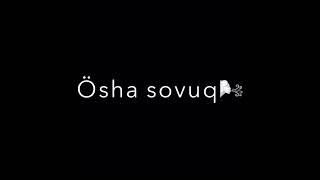









![[4K]⚠️ Ai lookbook 💖 JOYSAHA03 💖 This video has poor sound please mute the volume 🔇](https://s2.save4k.su/pic/vmUEfcivTzE/mqdefault.jpg)



