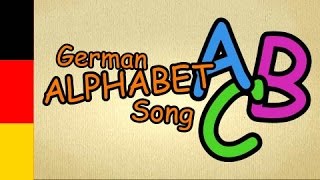This After Effects Quick Tip teaches you a little-known effect that will add motion blur to your layers in instances where motion blur either won't show up, or you need MORE motion blur. Learn this tip in less than 2 minutes, but use the trick FOREVER!
Subscribe for more After Effects tips, tricks, and shortcuts: [ Ссылка ]
Click the BELL so you're notified every time I upload new content!
Support our channel by getting your 7 Minute AE merch TODAY: [ Ссылка ]
Share this video with fellow motion graphic designers: [ Ссылка ]
Check out these AE QUICK TIPS!: [ Ссылка ]
Sign up for my Udemy course TODAY! It's guaranteed to take you a Shape Layer Rockstar!
"The Power of Shape Layers:" [ Ссылка ]
7 Minute AE on Facebook: [ Ссылка ]
7 Minute AE on Instagram: [ Ссылка ]
Check out our affiliates for amazing deals on After Effects Essentials!
Envato Elements: [ Ссылка ]
AEJuice Free Plugins [ Ссылка ]
AEJuice I Want It All Bundle [ Ссылка ]
AEJuice YouTube Channel [ Ссылка ]
Thanks for watching, and I'll see you next time!
CC Force Motion Blur & HOLD Keyframes | After Effects Tutorial
Теги
after effects quick tutorialafter effects quick tipsafter effects quick animationafter effects motion blur settingsafter effects motion blur textafter effects motion blur on footageafter effects motion blur samplesafter effects holdafter effects hold keyframeafter effects hold frameafter effects hold positionae tutorials for beginnersae tutorial effectsafter effects keyframe tutorialafter effects keyframingafter effects keyframe problem