-
In today's video, we will show you how to backup the Outlook 2016 Email Address.
Open the Outlook 2016 app. Click on 'File' in the top left corner. Click on 'Open & Export' and choose 'Import\Export'. Choose 'Export to a file' and click on 'Next'. Select 'Outlook Data File (.pst)' and click 'Next'. Select the account you want to save and click 'Next'. Click on 'Browse' and set the path to save the file. Click 'Finish'.
Enter and verify the password. Click 'Ok'. Enter the password again and click 'Ok'.















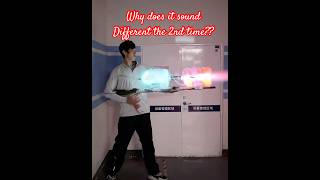






















































![Wiózł cały motor w częściach, okazało się, że jest kradziony! [Celnicy na straży Europy]](https://i.ytimg.com/vi/82ta2RoL4pk/mqdefault.jpg)



