MindManager for Windows introduced a set of features that will change the way you work with numerical data in your maps. With the ability to define and apply formulas to topics, users can instantly see how changes in numerical data affect the rest of the map. Unlike traditional spreadsheets, this can all be done within the MindManager platform, without having to switch to another tool.
The Smart Fill feature, for example, allows users to set the color of a topic property based on numerical values. This feature is particularly useful for identifying opportunities and issues, such as going over budget or having more funds to spend. With this, users can easily visualize their data and make informed decisions based on the information presented.
Moreover, the new formulas feature provides more advanced capabilities for calculated topic properties, including support for complex formulas using multiple functions and operators. Data can be easily edited and presented in a variety of ways, and users can define multiple calculated topic properties on any map topic.
MindManager's drag-and-drop functionality and filters enable users to perform "what-if" analyses quickly and easily, making it a valuable tool for decision-making and strategic planning. These new features give users the flexibility to manipulate numerical data within their maps in real-time, providing a more efficient and seamless experience.
#mindmanager #projectmanagement #productivity #mindmapping #datavisualization #productivityapps #taskmanagement #managementsoftware #projectmanagementtools #projectmanagementsoftware #businesssoftware #workflow #tasks #project #tutorial
How to use MindManager's budgeting and formatting tools
Теги
MindjetBudgetingForecastingMindManagerMappingDataSpreadsheetsAnalysisSoftwareOfficeBusinessBudgeting ToolsForecasting ToolsMindjet MindManagerOnline Budget ToolBudget CalculatorBudget WorksheetHow to make a budgetBusiness SoftwareWork ManagementMind MappingBrainstormingCollaborationProject Managementvisual softwarebrainstorming toolsproject management toolsproductivity softwareinnovationtechnologymanagement















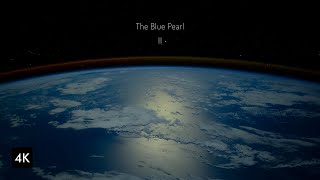












































![[10.09.2024 16:40] HTML / CSS Lesson 17_1](https://i.ytimg.com/vi/0poMK-WUQ2Q/mqdefault.jpg)










