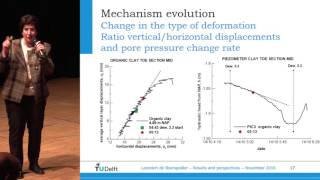Create Consistent Character Using Flux Model Full Course OpenArt AI. Flux AI is one of the best AI image generator at this moment. But creating consistent character using Flux is really challenging. However, today, I will talk about how you can create consistent character images using Flux model. To learn more about Flux AI watch Create Consistent Character Using Flux Model Full Course OpenArt AI.
🔗 Tools used in this Consistent Character image Creation Video:
OpenArt AI: [ Ссылка ]
🔗 Join Our Community
Telegram: [ Ссылка ]
Discord: [ Ссылка ]
Instagram: [ Ссылка ]
Twitter: [ Ссылка ]
🔔 Subscribe AI Lockup for more insights into the most innovative AI tools for create consistent character image and new AI tools that can drive your business success: [ Ссылка ]
💡 For any Business query mail me on info.ailockup@gmail.com
🎬 Other Videos You Might Enjoy:
Create Consistent Characters Using Leonardo AI: [ Ссылка ]
AI Art Generator: [ Ссылка ]
AI Influencer With Consistent Character: [ Ссылка ]
Prompt: ultra realism, photorealistic, 1 beautiful lady, beautiful sexy 22 yo Latina girl, super long pink shiny hair, clear bright blue eyes, big red lips, Long eye lashes, lots of makeup, big gold earrings, seductive smile, half open mouth, horny smile, ultra realistic, skinny fit, looking straight, portrait, half body
Flux AI is the new gem in the AI art generator industry. This image generator can create amazing hyper-realistic images. And I think it’s a great opportunity to create images for any Influencer model. However, after trying Flux 1 on various platforms, I noticed that it’s very hard to create consistent character images. After researching for a few days, I found an amazing platform, that can solve this issue. And today, I am going to introduce that tool and share my experience.
Introducing OpenArt AI, It’s not just an Image generator, here you can create images in any style, edit the image with AI features, and even train your own model. I will create some consistent character images. So let's first create the first image. Select the Create Image option from here. This is the Open Art image generation platform. This is the preview panel, here you will find the generated images. On the left side here, we have to input our data. First of all the custom preset. You can save your settings or use Open Art Preset.
Next, we have to choose the image generation model. Here you will find all the popular image-generation models like Flux, Juggernaut XL, Cyber Realistic, SD 3, and others. The list is huge. This time, I will go with Flux. After selecting the model, enter the prompt in this box.
Once the image is uploaded, it will generate the prompt automatically. You can use this prompt. However, I will enter a ready prompt. You will find the prompt in the description box. Just customize it and use it to create your own version. After entering the prompt, you can enhance the prompt from here.
And here it is. The images are ready. You can see, Open Art generates 4 outstanding images with Flux 1. Honestly speaking the images are top-notch, we can easily use any of them as a potential influencer.
Alright, friends, There are so many other unique apps available in the Apps tab. You can change the image style, Turn any sketch into images, Create variations of any images, Blend multiple images to create a new one and Generate AI sticker.
This is all about consistent character image creation with Flux AI. Thanks for watching Create Consistent Character Using Flux Model Full Course OpenArt AI.




























































![Como Conectar e Usar Um Pen Drive No Celular Samsung Galaxy A30s [Transferir Arquivos Via USB]](https://i.ytimg.com/vi/jULNg8LcSyA/mqdefault.jpg)