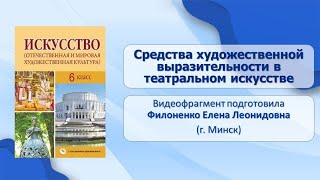Quickly Reset a Forgotten Windows 11/10 Password in Just 2 Minutes.
👉On the login screen, press Shift + Restart to boot into Advanced Startup options
👉Select Troubleshoot - Advanced Options - Command Prompt.
👉cd windows\system32 and press Enter
Type the below command and press Enter
"ren magnify.exe magnifyold.exe"
"ren cmd.exe magnify.exe"
Now, restart your machine and click on the Accessibility button before the login screen appears. Next, click on the Magnifier button, and this should open the Command Prompt window.
When the command prompt opens, type the following command and press Enter.
Type the name of the user whose password you want to reset.
👉net user [username] *
Now, revert the changes you made earlier to "magnify.exe" and "cmd.exe".
“ren magnify.exe cmd.exe"
“ren magnifyold.exe magnify.exe "
Note:
If the administrator account is disabled on your system, please type the following command exactly as shown in the Command Prompt to enable it:
👉Net user administrator /active:yel
लॉगिन स्क्रीन पर, एडवांस स्टार्टअप विकल्पों में बूट करने के लिए Shift + Restart दबाएँ
👉Select Troubleshoot - Advanced Options - Command Prompt.
👉cd windows\system32 और Enter दबाएँ
नीचे दिया गया कमांड टाइप करें और Enter दबाएँ
"ren magnify.exe magnifyold.exe"
"ren cmd.exe magnify.exe"
अब, अपनी मशीन को रीस्टार्ट करें और लॉगिन स्क्रीन दिखाई देने से पहले एक्सेसिबिलिटी बटन पर क्लिक करें। इसके बाद, मैग्निफायर बटन पर क्लिक करें, और इससे कमांड प्रॉम्प्ट विंडो खुलनी चाहिए।
जब कमांड प्रॉम्प्ट खुलता है, तो निम्न कमांड टाइप करें और Enter दबाएँ।
उस उपयोगकर्ता का नाम टाइप करें जिसका पासवर्ड आप रीसेट करना चाहते हैं।
👉net user [username] *
अब, "magnify.exe" और "cmd.exe" में आपके द्वारा पहले किए गए परिवर्तनों को वापस लाएँ।
“ren magnify.exe cmd.exe"
“ren magnifyold.exe magnify.exe "
नोट:
यदि आपके सिस्टम पर व्यवस्थापक खाता अक्षम है, तो कृपया इसे सक्षम करने के लिए कमांड प्रॉम्प्ट में दिखाए गए अनुसार निम्न कमांड टाइप करें:
👉Net user administrator /active:yes
****************************************************************************************************
Thanks for watching! Like, Share & Subscribe for more such informative videos!
Please let me know if you have any questions.
✅Email ID:-nischaltechs@gmail.com
✅Telegram link: [ Ссылка ]
****************************************************************************************************
Disclaimer: This channel doesn't promote any illegal contents, all content are provided by this channel is meant for educational purposes only. Thank you!
#windowspassword #forget_password #resetwindowspassword
#nischaltechsupport #nischaltechs #windowserror #installationerror #solve #ntsyoutuber
#NTS
#nischaltechs
#computertips
#computertricks
#computertraining
#computertroubleshooting
#windows11 #windows #windows10 #computers #computereducation