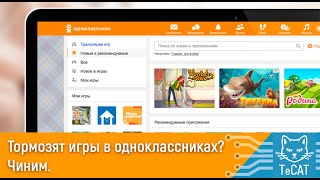QuickBooks 30-day free trial + 30% off for 12 months:
[ Ссылка ]
(30% discount offer to expire 9/30/2021)
Part 1: Two-Hour Complete Walkthrough (THIS VIDEO)
Part 2: JUNE 2020 Update of this video: [ Ссылка ]
Part 3: Advanced Navigation and Shortcuts Tutorial: [ Ссылка ]
Topics Covered in this QuickBooks Online 2019/2020Complete Tutorial:
00:00 Intro and Using Google Chrome as your main browser for QuickBooks Online
00:02:39 Setting up a free trial
00:04:11 Choosing the right version of QBO, we will start with ESSENTIALS
00:06:40 Configuring QuickBooks Settings for your business
00:17:40 Setting up your Chart of Accounts 00:44:39 Connecting you Bank to QuickBooks
00:49:30 Setting up new Customers and Vendors
00:56:00 Creating opening balances for existing customers and vendors
00:58:11 Creating Products and Services (Items)
01:02:48 Creating Estimates and Invoices, Sales Receipts, Getting Customer Payments
01:12:20 Creating Bills, Receiving Customer Payments and Paying Bills (Accounts Payable)
01:22:05 Working Bank Registers, Checks, Transfers, and Bank Reconciliation
01:35:04 Journal Entries, and Customer Statements
01:38:42 Enable Purchase Orders and Receiving Inventory (PLUS EDITION ONLY)
01:14:13 Transactions with Inventory (PLUS EDITION ONLY)
01:52:32 Creating Budgets and Budget vs. Actual Reports, plus Job Costing basics (PLUS EDITION ONLY)
01:55:35 Connecting with your Accountant
This is the ultimate QuickBooks tutorial, but What is not covered on this video?
Timesheets, Payroll, Sales Tax, 1099-Misc Forms, Online Banking / Bank Feeds, Inventory Management, Error Correction, Accountants Tools, Project/Job Costing, Working with Classes and/or Location, Customizing Reports, Credit Memos, Refunds, Vendor Credits, Batch Printing, QuickBooks Labs, Importing Data, Converting from Desktop, Advanced searching tools, Recurring Transactions, QuickBooks Payments, Audit Log, Connecting Apps, and may have missed other small things...