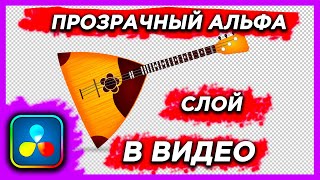🔻 DOWNLOAD the completed Power BI Desktop file and data used in the video here: [ Ссылка ]
In this video you will learn how to create two interactive Power BI dashboards based on school data using the free Power BI tools available to everyone.
Get Power BI Desktop here: [ Ссылка ]
🎓 LEARN MORE Power BI here: [ Ссылка ]
🔔 SUBSCRIBE to my free newsletter and get my 100 Tips & Tricks eBook here: [ Ссылка ]
💬 Please leave me a COMMENT. I read them all!
🧟♀️ CONNECT with Mynda on LinkedIn: [ Ссылка ]
🎁 SHARE this video and spread the Excel love.
Or if you’re short of time, please click the 👍
⏲ TIMESTAMPS
0:00 Introduction
1:06 Power BI Overview
1:58 Data Overview
2:24 Get Data with Power Query
15:49 Set Up Relationships
20:15 Report 1 - Card visual
20:53 Doughnut Chart
21:23 Map Chart
21:56 Clustered Bar Chart (students by state)
22:33 Line Chart
23:01 Matrix Table
23:40 Clustered Bar Chart (students by level)
24:14 Stacked Column Charts
25:02 Year Slicer
26:20 Report 2 - Card Visual
23:38 Students:Teachers Measure
29:13 Stacked Bar Chart
29:34 Bubble Chart
30:20 Clustered Bar Chart
30:40 Line Charts
31:41 Show Data
32:39 Drillthrough
34:12 Share Reports - Publish to Power BI Service
37:01 Create Dashboard
37:42 Share Dashboards
38:43 Quick Insights
39:45 Q&A
40:40 Updating Power BI Reports
45:10 Summary & File Download Link