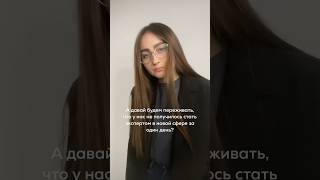In this video, you will learn about the best settings for xAPI content created in Adobe Captivate, having only slides in it.
After this setting, you will get a completed verb in your LRS. That means when user view at least a set percentage of slides, you will get a completed verb in your Learning Record Store.
======================================================
Transcript:
In this video, you will get to know what are the best reporting settings for your x API content having only slides.
So let's export the content.
Click Publish.
Select Publish for Devices.
Now enter a title for your content,
Click eLearning output for reporting settings,
Please check the "Enable reporting for this project" option.
Under LMS select "Other Standard LMS's" and select standard as x API.
Click "Configure."
Enter a Unique Identifier for the project and fill title and description for the x API content.
Click Ok to save configurations.
In Completion settings, check the "Slides views and/or Quiz" box, now select Slides and set 100% or less as per your need.
It's recommended to set it a bit less than 100 for better reporting.
Please note, do not enable success settings.
Under data to report section enable "Interaction Data" option to get statements in your LRS.
Now save all these settings.
At last, click the publish button.
======================================================
About Us:
Next Software Solutions is working in the eLearning field from over 8 years. With vast experience working in diverse projects and products, we are providing both products and development services in eLearning space.
Website: [ Ссылка ]
Follow us on:
Facebook: [ Ссылка ]
Twitter: [ Ссылка ]
LinkedIn: [ Ссылка ]
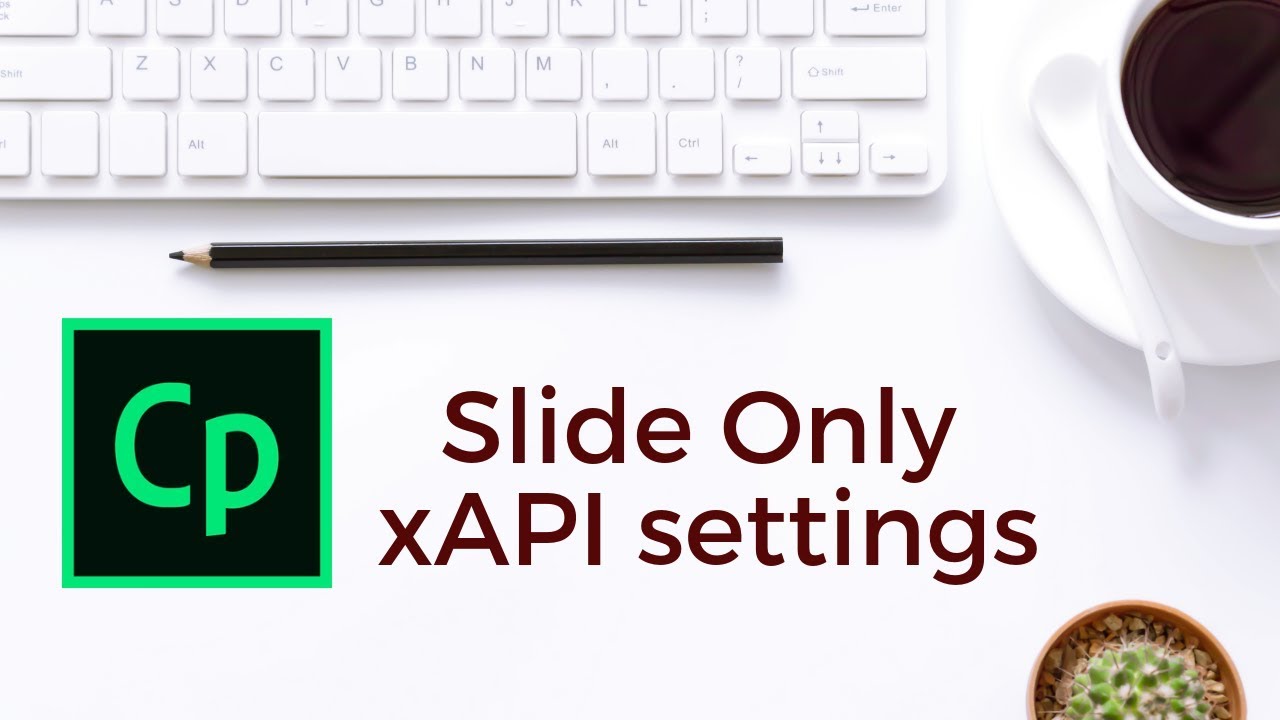











![[RUN Jin] Беги Сокджин Ep.16 "Это я, зомби!" | Русская озвучка Коко Джамбо](https://i.ytimg.com/vi/UKeK_ku2fMo/mqdefault.jpg)