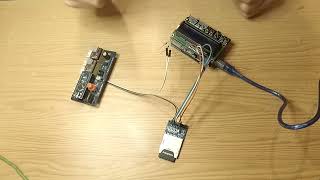This video tutorial shows Kali Linux 2017.1 MATE installation on Oracle VirtualBox step by step. This tutorial is also helpful to install Kali Linux 2017 MATE on physical computer or laptop hardware. We also install Guest Additions on Kali Linux 2017 for better performance and usability features such as Automatic Resizing Guest Display, Shared Folder, Seamless Mode and Shared Clipboard, Improved Performance and Drag and Drop.
Steps:
1- Create Virtual Machine on Oracle VirtualBox
2- Start Kali Linux 2017.1 MATE Installation
3- Setup Kali Linux MATE Networking
4- Install Lightdm Display Manager
5- Install Guest Additions
6- Test Guest Additions Features: Automatic Resizing Guest Display and Shared Clipboard
Kali Linux 2017.1 New Features and Improvements
Kali Linux is a Debian-based distribution which features several security and forensics tools. Kali Linux 2017.1 features drivers for RTL8812AU wireless chipsets, improved GPU support and there are now Azure and AWS images of Kali Linux for cloud instances. Kali Linux 2017.1 brings with it a bunch of exciting updates and features. As with all new releases, you have the common denominator of updated packages, an updated kernel that provides more and better hardware support, as well as a slew of updated tools.
Kali Linux Website: [ Ссылка ]
What is MATE Desktop?
The MATE Desktop Environment is the continuation of GNOME 2. It provides an intuitive and attractive desktop environment using traditional metaphors for Linux and other Unix-like operating systems. MATE is under active development to add support for new technologies while preserving a traditional desktop experience.
MATE Desktop Website: [ Ссылка ]
Hope you found it informative and useful. Any questions or comments are welcomed.
PLEASE SUBSCRIBE TO THE CHANNEL
----------------------------------------------------------------------------
Linux Video Tutorials: [ Ссылка ]
Kali Linux 2017.1 MATE Installation Video: [ Ссылка ]
Installing Kali Linux 2017.1 MATE Tutorial: [ Ссылка ]
👊👊👊👊👊👊👊👊👊👊👊👊👊👊
Your Donation Matters! Each Small Contribution Helps
👊👊👊👊👊👊👊👊👊👊👊👊👊👊
BTC: bc1qwtus98fmqwruvd2fdmcryrtrzy6rpheumjh5w9
ETH: 0x95ef4340F1D428C091AA5729FE2dB30f41e1EeC4
LTC: ltc1qnvwrhxhrhzg3mzvz052ppjckmjs3k8vgjkgg9m
XRP: rP24VnD9Y9g3WmfPJ9cZi3wWMZ8Ucgfvey
👊👊👊👊👊👊👊👊👊👊👊👊👊👊