Here's how to see Google Maps in Satellite view on your Android phone. I am using a Samsung Galaxy S23 Ultra for this video, but this will apply to any Android phone.
If you are a fan of satellite view, then you can also toggle on a feature that enables satellite view as the default view, every time you launch Google Maps on your Android phone.
DISCLAIMER: Satellite view uses more data than your regular view in Google Maps, so if you don't mind using a bit more data, then you can switch completely to the satellite view.
How To Get Satellite View On Google Maps For iPhone - [ Ссылка ]
Galaxy S23 Ultra DUAL SIM 256GB 8GB Phantom Black: [ Ссылка ]
Galaxy S23 Ultra DUAL SIM 256GB 8GB Green: [ Ссылка ]
-----My Gear for YouTube videos-----
Main Camera (iPhone 13 pro): [ Ссылка ]
Tripod: [ Ссылка ]
Cell Phone Tripod Adapter: [ Ссылка ]
Lights: [ Ссылка ]
As full disclosure, I use affiliate links on this channel and purchasing through these links earns me a small commission. The price you pay will be the same!
Website: [ Ссылка ]
Facebook: [ Ссылка ]
Twitter: [ Ссылка ]
Instagram: [ Ссылка ]
How To Get Satellite View On Google Maps For Android
Теги
get satellite view on Google Maps for AndroidGoogle Maps how to get satellite view on Androidhow to get satellite view on Google Maps for Galaxy S23launch Google Maps in satellite view on AndroidAndroid launch Google Maps in satellite viewSatellite view in Google Maps AndroidGoogle Maps how to launch in satellite view on Androidhow to launch Google Maps in satellite view on Androidhow to get Google Maps satellite view on AndroidGoogle Maps satellite view on Android



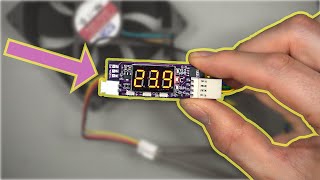




















































![Как устроен QR-код? [Veritasium]](https://i.ytimg.com/vi/nKY00hHtIxg/mqdefault.jpg)

















