In this comprehensive step-by-step tutorial, learn how to create a DIY Digital Clock using VBA in Excel! Whether you're a beginner or an advanced user, this video will guide you through the process of designing a fully functional digital clock that updates in real-time.
🔍 **What You'll Learn:**
- Introduction to VBA and its capabilities
- Setting up your Excel environment for VBA
- Writing the code to create a digital clock
- Customizing the clock's appearance and functionality
- Troubleshooting common issues
🕒 **Why Create a Digital Clock in Excel?**
Building a digital clock in Excel is not only a fun project but also a great way to enhance your VBA skills. This hands-on approach will give you a deeper understanding of how to automate tasks and create dynamic applications within Excel.
💡 **Who is this for?**
This tutorial is perfect for anyone looking to expand their Excel knowledge, from students to professionals. No prior programming experience is needed!
📊 **Materials Needed:**
- Microsoft Excel (any version that supports VBA)
- Basic understanding of Excel functions
Join us on this exciting journey to build your very own digital clock. Don’t forget to like, share, and subscribe for more amazing VBA tutorials!
#Excel #VBA #DigitalClock #Tutorial #DIY #ExcelTutorial #Programming #Automation #TechSkills
DIY Digital Clock Using VBA in Excel
Теги
Time ManagementExcel VBAClock in ExcelHome AutomationExcel AutomationVBA TutorialDigital ClockExcel TipsLearn VBAExcel ProjectsVBA ProgrammingExcel FunctionsExcel HacksTech TutorialsVisual Basic for ApplicationsProgramming for BeginnersDIY Digital ClockDIY ProjectsStep-by-Step TutorialCoding in Excel







![Словарь языка тела. Джо Наварро. [Аудиокнига]](https://s2.save4k.su/pic/yICM2yB-8lc/mqdefault.jpg)

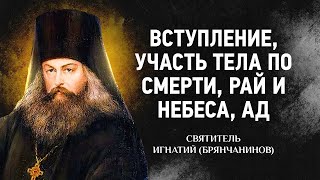































































![2. Нейро-логические уровни [сознания] НЛП. К. Прищенко.](https://s2.save4k.su/pic/sYOfFExd7qY/mqdefault.jpg)
