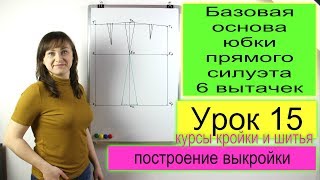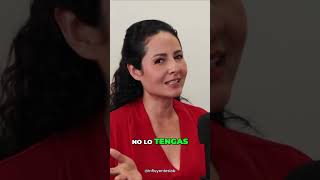► ❤️ Show your support: [ Ссылка ]
► 🤓 Ask any question: [ Ссылка ]
► 🔗 Connect on LinkedIn: bit.ly/4eLrVNU
► 📨 Join my Newsletter: bit.ly/3TWXnkf
--
How to Install Google Analytics in WIX Website (Directly)
1) Navigate to your WIX Dashboard
2) Click on Settings from the left-hand-side menu
3) Scroll down and select Marketing Integrations
4) Open Google Analytics
5) Navigate to your Google Analytics account
6) Click on Admin (bottom-left-hand side)
7) Select Data Stream and click on your Data Stream
8) Copy your Measurement ID
9) Navigate back to WIX, paste your Measurement ID and save
That's it!
How to Install Google Analytics in WIX Website (Directly)
Теги
google analytics wixinstall google analytics wixhow to install google analytics in wixhow to setup google analytics in wixhow to insert google analytics in wixsetup google analytics wixhow to install google analytics in wix websitehow to setup google analytics in wix websitehow to insert google analytics in wix websitegoogle analytics 4 wixga4 wixhow to install ga4 wixhow to install ga4 in wix websiteinstall ga4 in wix websitesetup ga4 wixga4 in wix