Get ready to implement your Outlook integration and Salesforce Inbox with guidance from our Sales Cloud experts.
In this Implement video intended for Sales Cloud admins, we will walk through:
- The high level steps to set up and configure the Outlook integration with/without Salesforce Inbox
- The key features related to the Outlook integration and to Salesforce Inbox
- Best practices for the configuration process and end-user rollout
Please note: this video does not include Einstein Activity Capture or Lightning Sync.
For additional resources and information mentioned in this video, or to sign up for an individual follow-up session (available to Premier and Signature Success Plan customers), click here: [ Ссылка ]
0:00 Intro and Overview
0:10 Learning Objectives
0:40 Benefits and Requirements
3:39 Demo: Set Up the Outlook Integration and Salesforce Inbox
6:27 Customize the Integration Application Pane
8:00 Best Practices for Roll Out and Going Live
9:13 Recap and Next Steps
#Salesforce #ExpertCoaching #SalesCloud #SalesforceSupport #SalesforceHowTo #Accelerator #ExpertCoachingVideo #SalesforceInbox
Implement: Sales Cloud: Outlook Integration and Salesforce Inbox
Salesforce is a customer relationship management solution that brings companies and customers together. It's one integrated CRM platform that gives all your departments — including marketing, sales, commerce, and service — a single, shared view of every customer.




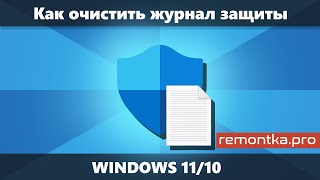


![Samsung galaxy a15 [ trucos y funciones ocultas ] VALE LA PENA COMPRARLO?](https://i.ytimg.com/vi/U74OinyDluo/mqdefault.jpg)



![Wiózł cały motor w częściach, okazało się, że jest kradziony! [Celnicy na straży Europy]](https://i.ytimg.com/vi/82ta2RoL4pk/mqdefault.jpg)




























































