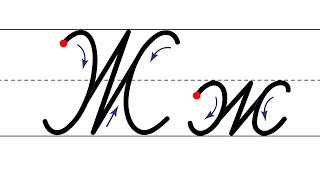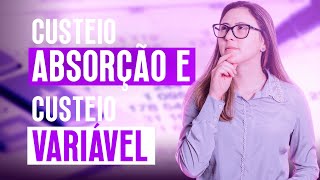In this video, we’ll show you how to easily promote students to the next grade level using Gradelink. Whether you’re advancing students from first to second grade or graduating your 8th graders, this tutorial walks you through the entire process. We’ll cover how to manage student promotions, adjust re-enrollment statuses, and inactivate graduated students.
Steps covered in the video:
✅Navigating to the Students Admin section
✅Selecting students for promotion
✅Adjusting re-enrollment statuses (for EnrollMe users)
✅Inactivating graduated students
Follow these simple steps to manage student transitions efficiently with Gradelink!
PRODUCT DEMO 🚀
[ Ссылка ]
Using EnrollMe WhenPromoting Students
See this link: [ Ссылка ]
SOCIAL 👍
[ Ссылка ]
[ Ссылка ]
[ Ссылка ]
TAGS #️⃣
#schoolsoftware #schoolmanagementsoftware #schoolmanagementsystemsoftware
#schoolmanagementsystem #Gradelink #StudentPromotion