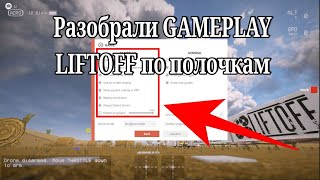Subscribe to Expressions Vinyl’s Channel Here – [ Ссылка ]
In this video, JoAnn shows us how to cut out a 24x24 wall decal. She gives step-by-step instructions on how slice a large design in Cricut Design space.
Once the image is sliced and cut out she then shows how to align to two sections together. This can be tricky, but she shows you a quick and easy trick on how to get it aligned perfectly.
For another great video with a 5 ft by 5 ft decal click here - [ Ссылка ]
To find the vinyl used click here - [ Ссылка ]
Expressions Vinyl gives inspired crafters the tools and resources to bring their visions to life. Founded in 2008, and one of the original pioneers in the craft vinyl niche, Expressions Vinyl has created the benchmark and established its reputation for providing the best vinyl and customer service in the industry.
Always striving to provide value to our fans, this YouTube channel is one way of giving as much value as possible.
Find Expressions Vinyl here:
Website: [ Ссылка ]
Facebook: [ Ссылка ]
Instagram: [ Ссылка ]
Pinterest: [ Ссылка ]
Cutting Larger Than 12X24 With Your Cricut
Теги
wall art24x24 decalCricutCricut Design Spaceslice toollarger imageExpressions VinylVinylCraft VinylHow toexplorecricut exploredesign spaceexplore 2slicewall decallarge wall decalcut larger than 24 inches on your cricutcutting larger images cricutcricut explore 2 large vinyl designsdesign space large imagecricut design space large imagecricut design space image too large
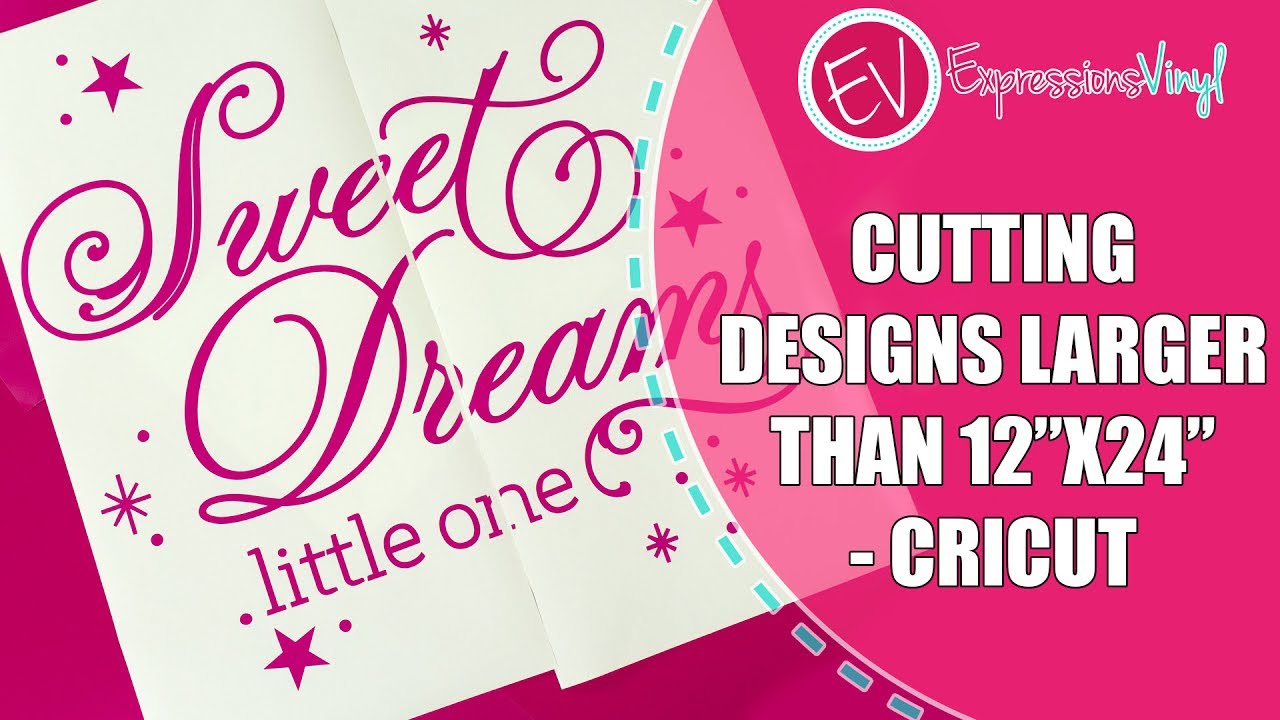













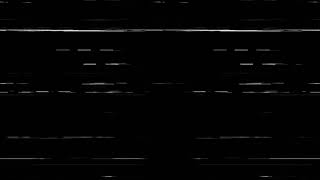










































![[4K] Transparent Dress Try On Haul! | Devon Jenelle](https://i.ytimg.com/vi/QdQADuctPsY/mqdefault.jpg)