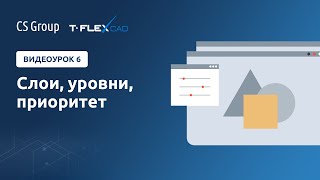A comprehensive guide on connecting USB accessories to your brand new iPhone 15, iPhone 15 Pro and iPhone 15 Pro Max! Whether you're looking to use a keyboard, external drive, or other peripherals with your device, we've got you covered.
In this tutorial, we'll walk you through step-by-step instructions, covering various methods and accessories that will help you seamlessly integrate your iPhone 15 into your digital workspace.
Connect USB Accessories To iPhone 15 & iPhone 15 Pro:
There's a vibrant market of third-party adapters that offer additional features and versatility. These adapters often come with various ports, including USB-A, HDMI, and SD card slots, allowing you to connect a multitude of accessories simultaneously.
ADAPTERS YOU NEED TO CONNECT USB ACCESSORIES:
USB 3.1 to Type C OTG Adapter: [ Ссылка ]
Anker USB C Hub, 555 USB-C Hub (8-in-1): [ Ссылка ]
Transform your iPhone 15, iPhone 15 Pro or iPhone 15 Pro Max into a powerful productivity tool by connecting a keyboard and mouse. Simply use a third-party adapter to plug in your preferred input devices, and you'll be ready to type out emails, edit documents, or navigate your device with ease.
Running low on storage? No problem. With the right adapter, you can connect external drives to your iPhone 15, iPhone 15 Pro or iPhone 15 Pro Max. This enables easy file transfers, backup, and even media playback directly from your external storage device.
Musicians and audio enthusiasts will appreciate the ability to connect audio interfaces and MIDI controllers to their iPhones. With a USB-C to USB-A adapter or a compatible third-party hub, you can seamlessly integrate your musical instruments and recording equipment, turning your iPhone into a portable studio.
Photographers and videographers can streamline their workflow by connecting cameras directly to their iPhone. Utilize the appropriate adapter to transfer photos and videos in real-time, eliminating the need for a computer as an intermediary.
OTHER ITEMS:
Anker USB - C Chargers: [ Ссылка ]
Samsung Galaxy A14 (Factory Unlocked): [ Ссылка ]
Samsung Galaxy Watch 6/ 6 Classic: (Customize Your Order): [ Ссылка ]
Samsung Galaxy Z Flip 5: [ Ссылка ]
#iphone15 #iphone15pro #iphone15promax #iphone15promax2023 #iphone15promaxunboxing #USBAccessories #techtutorials #techtutorial #ConnectivityGuide #productivityhacks
-----My Gear for YouTube videos-----
Main Camera (iPhone 13 pro): [ Ссылка ]
Tripod: [ Ссылка ]
Cell Phone Tripod Adapter: [ Ссылка ]
Lights: [ Ссылка ]
As full disclosure, I use affiliate links on this channel and purchasing through these links earns me a small commission. The price you pay will be the same!
Website: [ Ссылка ]
Facebook: [ Ссылка ]
Twitter: [ Ссылка ]
Instagram: [ Ссылка ]
How To Connect USB Accessories To iPhone 15 & iPhone 15 Pro
Теги
How To Connect USB Accessories To iPhone 15Connect USB Accessories To iPhone 15iPhone 15 How To Connect USB Hard DriveiPhone 15 Connect USB AccessoriesHow To Connect USB Accessories On iPhone 15 ProConnect USB Accessories On iPhone 15 ProiPhone 15 Pro How To Connect USB AccessoriesiPhone 15 Pro Connect USB Flash DriveHow To Connect USB Accessories To iPhone 15 Pro MaxConnect USB Accessories To iPhone 15 Pro MaxiPhone 15 Pro Max How To Connect USB Drive