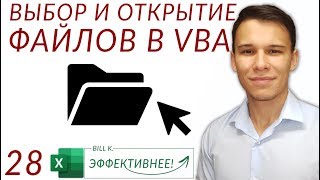Welcome to Terry White's Photography Masterclass! In this class, Terry will show you how to take advantage of Lightroom and Photoshop on mobile. Yes, you can do a professional photography workflow, including editing on your mobile devices.
Host Terry White is a photographer and Adobe Evangelist based in Atlanta, GA: [ Ссылка ]
Follow Terry on social: [ Ссылка ]
See more of Terry's photography here: [ Ссылка ]
00:00 Start
02:00 What is a Masterclass?
02:40 Today’s plan
03:40 From Lightroom Classic to Lightroom
07:20 Working with memory cards and mobile file sharing
10:50 Adding photos to Lightroom on iPad Pro
16:00 Browsing Raw Profiles and other first initial edits
17:50 Select Sky Mask
19:50 General info about Cloud Storage
23:30 Working with iPhone photos
26:10 Turning screenshots on and off
29:30 Turning RAW on and off
34:50 Exploring peripheral settings for iPhone Lightroom camera
38:00 Organizing and removing images
43:15 Showing overlays and finding starred photos quickly
44:50 What is Photoshop Express
45:20 Using the ‘Edit in Photoshop’ feature
47:00 Select Subject
47:40 Add a Photo
53:10 Adding text
Subscribe to Adobe Creative Cloud: [ Ссылка ]
Try Adobe Lightroom: [ Ссылка ]
Try Adobe Photoshop: [ Ссылка ]
Learn more about Creative Cloud: [ Ссылка ]
About Adobe Creative Cloud:
Unlocking creative potential goes beyond tools – it's about cultivating inspiration, fostering innovation, and mastering artistic expression. On the Adobe Creative Cloud YouTube channel, discover stories, concepts, and trends that ignite your creativity. We are your hub for creativity, connecting you with Adobe channels for detailed tutorials and product insights.
Adobe® Creative Cloud™ brings together everything you need to create your greatest work. One membership gives you access to all Adobe professional creative desktop applications, plus new features as soon as they're available. Cloud storage ensures file access anywhere, even on mobile, streamlining concept sharing. Cloud-based services let you build websites, mobile apps, and content for any medium/device. With Behance integration, you can publish your portfolio on your own URL and plug into the world's largest creative community to get inspired, get feedback, and find new opportunities.
Connect with Adobe Creative Cloud:
Twitter: [ Ссылка ]
LinkedIn: [ Ссылка ]
Facebook: [ Ссылка ]
Instagram: [ Ссылка ]
#Adobe #AdobeYouTube #AdobeCreativeCloud #AdobeLightroom
Photography Masterclass - How to Use Lightroom and Photoshop on Mobile | Adobe Creative Cloud
[ Ссылка ]