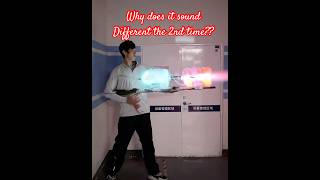Want to migrate data from Apple Mail to Outlook but cannot find a reliable way to transfer the mailbox? Welcome to the video tutorial where you will learn how to migrate Mac Mail to Outlook desktop client.
Here, we will first export Apple Mail emails into an MBOX file, then use SysTools Mac MBOX Converter to convert this mailbox file into PST. Finally import this PST file in Microsoft Outlook. The process is easy to understand and easier to execute. There is no need for any technical knowledge to migrate Apple Mail to Outlook.
The software allows you to select multiple Apple Mail mailboxes and convert them into Outlook PST format. It also provides advanced settings like Create single PST, split PST file, and date-range filters during Apple Mail to Outlook migration. Watch the video to know more.
Product Page:[ Ссылка ]
How the Software Works: [ Ссылка ]
Purchase software:[ Ссылка ]
============================================================
Visit our popular social media platforms to know more about us & our products:
Facebook: [ Ссылка ]
Twitter: [ Ссылка ]
Instagram: [ Ссылка ]
LinkedIn: [ Ссылка ]
Subscribe to our Official YouTube Channel:
[ Ссылка ]