Learn how easily you can create and configure the Pivot Table component in a Vue application. The Vue Pivot Table is a powerful control for organizing and summarizing business data and displaying the result in a cross-table format. It includes major functionalities like da-ta binding, drilling up and down, Excel-like filtering and sorting, editing, Excel and PDF exporting, several built-in aggregations, field lists, and calculated fields. A large volume of data can be loaded without any performance degradation by using row and column virtualization.
This video demonstrates how to create a Vue application and add the Vue Pivot Table component to it. Several key features of the component, such as formatting, filtering, field lists, and the grouping bar, are also demonstrated.
Explore our tutorial videos: [ Ссылка ]
Example Project: [ Ссылка ]
TRIAL LICENSE KEY
--------------------
If you need a trial license key, start your Vue trial from [ Ссылка ] under your Syncfusion account. Then, you can obtain your trial license key from the downloads page.
Check if you are eligible for a free license for all Syncfusion products on our Community License page.
[ Ссылка ]
BOOKMARK DETAILS
---------------------
[00:00] Introduction
[00:26] Create a Vue app
[01:29] Add Vue Pivot Table
[03:17] Create a data source for Vue Pivot Table
[06:49] Add formatting
[07:27] Enable field list
[09:32] Enable GroupingBar
[11:02] Filtering
VUE PIVOT TABLE
---------------------
Product overview: [ Ссылка ]
Examples: [ Ссылка ]
Documentation: [ Ссылка ]
Download free trial: [ Ссылка ]
NuGet package: [ Ссылка ]
SUBSCRIBE
--------------
Syncfusion on YouTube: [ Ссылка ]
Sign up to receive email updates: [ Ссылка ]
SOCIAL COMMUNITIES
-----------------------------
Facebook: [ Ссылка ]
Twitter: [ Ссылка ]
LinkedIn: [ Ссылка ]
Instagram: [ Ссылка ]
#vue #vuejs #pivottable




























































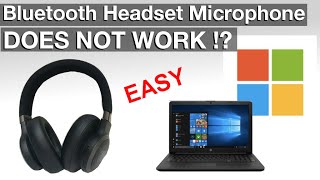

![[4K TRY ON HAUL] Transparent Lingerie Try On Haul | Get Ready With Kary](https://i.ytimg.com/vi/FIvNPr9lNmQ/mqdefault.jpg)










