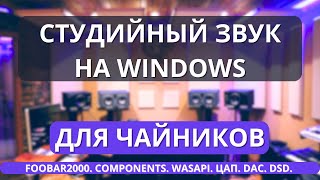Altium Designer:
[ Ссылка ]
Altium 365:
[ Ссылка ]
Octopart, components search engine:
[ Ссылка ]
Download circuit diagram and programming:
[ Ссылка ]
Related Videos:
Xiao ESP32C3 Bluetooth Range test:
[ Ссылка ]
Xiao ESP32C6:
[ Ссылка ]
Seeeduino XIAO Smallest Arduino:
[ Ссылка ]
Subscribe to my New YouTube Channel, if you want to watch my videos in Hindi/Urdu
[ Ссылка ]
Adafruit IO Tutorial:
[ Ссылка ]
Seeed studio's XIAO ESP32C3 Product link:
[ Ссылка ]
Support me on Patreon and get access to hundreds of projects:
[ Ссылка ]
Project Description:
********************
As usual Seeed Studios has surprised everyone by launching the smallest ESP32C3 WiFi + Bluetooth development board. XIAO means small in Chinese. Previously, they launched Seeeduino XIAO the smallest Arduino, and this time the XIAO ESP32C3.
These are the ESP32 WiFi + Bluetooth modules I have been using for a long time and this is the XIAO ESP32C3 WiFi + Bluetooth module. Just look at the size difference. The SEEED Studio’s ESP32C3 is extremely small in size. Anyway, since this is a getting started tutorial, I will try my level best to explain each and every detail including,
1. Technical specifications.
2. Pinout
3. ESP32C3 board installation using Arduino IDE.
4. Writing our first program to control any LED.
5. I will also use it with the Adafruit IO for monitoring the Temperature and Humidity.
So, without any further delay, let’s get started!!!
Here is the Seeed Studio’s XIAO ESP32C3 which is an IoT “Internet of things” mini development board based on the Espressif ESP32-C3 WiFi and Bluetooth dual-mode chip. You might be wondering what is C3? Well, actually ESP32 has a number of variants; for example ESP32 S2, S3, C3, C5, C6, and H2.
The ESP32C3 type is a single-core 32-bit RISC-V CPU, up to 160 MHz. It has excellent radio frequency performance, supporting IEEE 802.11 b/g/n WiFi 2.4 GHz, and Bluetooth 5 (low energy) protocols. The board has this IPEX connector which is used to connect the WiFi/Bluetooth Antenna to increase the signal strength for your wireless applications… This is an Ultra-Low power module that consumes only 43uA when in Deep Sleep mode. This board also has the battery charging chip that can be used to charge the lithium battery. It has 400KB of SRAM and 4MB of on-board Flash memory. For other technical specs, you can refer to the product page or you can read my article available on electroniclinic.com. I will provide a link in the description. Now, let’s take a look at the Pinout diagram.
***********
Amazon Purchase links:
*****************
XIAO ESP32C3
[ Ссылка ]
ESP32 WiFi + Bluetooth Module (My recommendation), more IO pins, improved speed, and supports a Lipo Battery:
[ Ссылка ]
DHT11 Temperature and Humidity
[ Ссылка ]
Other must-have Tools and Components:
Arduino Uno, Nano, Mega, Micro "All types of Arduino Boards":
[ Ссылка ]
Top Arduino Sensors:
[ Ссылка ]
Super Starter kit for Beginners
[ Ссылка ]
Top Oscilloscopes
[ Ссылка ]
Variable Supply:
[ Ссылка ]
Digital Multimeter:
[ Ссылка ]
3D printers:
[ Ссылка ]
CNC Machines:
[ Ссылка ]
DISCLAIMER: This video and description contain affiliate links, which means that if you click on one of the product links, I will receive a small commission. This helps support the channel and allows me to continue to make videos like this. Thank you for your support!
****************
For more Projects and tutorials visit my Websites
Electronic Clinic:
[ Ссылка ]
Programming Digest:
[ Ссылка ]
Follow me on Instagram:
[ Ссылка ]
Follow my Facebook Page Electronic Clinic:
[ Ссылка ]
Follow my Facebook Group, Arduino Projects:
[ Ссылка ]
Email:
stu_engineering@yahoo.com
About the Electronic Clinic:
Electronic Clinic helps the students and other professionals to learn electronics, designing, and programming. Electronic Clinic has tutorials on Arduino, Arduino Nano, Raspberry PI, image processing, gsm based projects, Bluetooth based projects, esp8266 projects, Nodemcu projects, robotics, desktop application designing and programming, PLC, SCADA, RC Planes, Electronics, Power Generation, HMI, and much more. Check my Playlists.
#Xiaoesp32c2 #esp32c3 #altiumdesigner