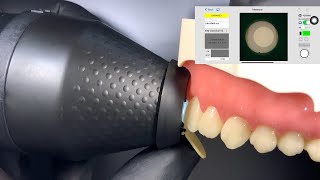iFIX Productivity Tools are a suite of enhancements for iFIX that help lower the cost of ownership, improve usability, and make operations easier, faster, and more robust.
With Pan and Zoom, picture interaction enhancements enable operators to quickly transition between macro and micro overviews of all operations and connected sites. Operators can quickly and easily drill down into a specific site or area of the system to interact with individual devices or monitor smaller areas in detail. Features include:
• Zoom in or out by dragging the mouse up or down the picture
• Zoom in by drawing a rectangle over an area of interest
• Step zoom in or out
• Adjustable graphics layering at different zoom levels
• Panning by dragging the picture in any direction
• Return to full screen
iFIX Productivity Tools screen interactions provide a more intuitive operator interface. These enhancements make operators more effective by avoiding information overload and enabling them to manage the information on screen while quickly and easily having the ability to access detailed information.
VIEW OTHER VIDEOS IN THIS SERIES:
iFIX Productivity Tools: Menus
[ Ссылка ]
iFIX Productivity Tools: Events
[ Ссылка ]
iFIX Productivity Tools: Alarms
[ Ссылка ]
iFIX Productivity Tools: Tab Display
[ Ссылка ]
iFIX Productivity Tools: dbArchitecture
[ Ссылка ]
iFIX Productivity Tools: Display Management
[ Ссылка ]
iFIX Productivity Tools: Real Time Data Summary
[ Ссылка ]
iFIX Productivity Tools: Operator Dialogs
[ Ссылка ]
LEARN MORE ABOUT IFIX:
[ Ссылка ]
LEARN MORE ABOUT IFIX PRODUCTIVITY TOOLS:
[ Ссылка ]
LEARN MORE ABOUT GE DIGITAL:
[ Ссылка ]
SUBSCRIBE TO THE GE DIGITAL CHANNEL:
[ Ссылка ]
CONNECT WITH GE DIGITAL ONLINE:
Visit GE Digital’s Website: [ Ссылка ]
Follow GE Digital on Twitter: [ Ссылка ]
Find GE Digital on LinkedIn: [ Ссылка ]












![Samsung galaxy a15 [ trucos y funciones ocultas ] VALE LA PENA COMPRARLO?](https://i.ytimg.com/vi/U74OinyDluo/mqdefault.jpg)