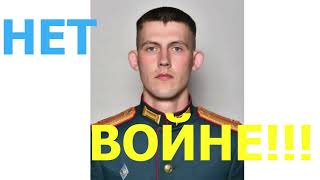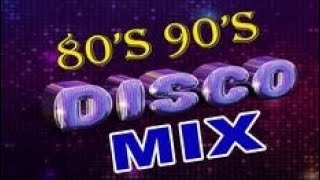In this video, I share how to connect ANY wireless mic to the Rodecaster Pro 2. Although RODE is releasing a firmware update that will allow wireless connection with the Rode Wireless Go II and Rode Wireless ME systems, what happens if you have other mics that you'd like to connect?
In this video, I show you how to connect the original Rode Wireless Go and the DJI Mic with the Rodecaster Pro II including the adapter and settings to use.
Getting the most out of your Rodecaster Pro II: [ Ссылка ]
Gear highlighted in this video (affiliate links)
Rodecaster Pro 2: [ Ссылка ]
DJI Mics: [ Ссылка ]
Original Rode Wireless Go: [ Ссылка ]
3.5mm to XLR adapter: [ Ссылка ]
Gear I use the most (affiliate links)
Sony FX3: [ Ссылка ]
Sony a7siii: [ Ссылка ]
Sigma 24-70mm: [ Ссылка ]
Sony 16-35mm: [ Ссылка ]
Tamron 35-150mm: [ Ссылка ]
DJI Wireless Mics: [ Ссылка ]
Rode Wireless Go II: [ Ссылка ]
Rodecaster Pro 2: [ Ссылка ]
ATEM Mini Pro ISO: [ Ссылка ]
Shure SM7b: [ Ссылка ]
Comfortable headphones: [ Ссылка ]
What I'm working on
🌟 Free marketing tips: [ Ссылка ]
🎤 Small Business Podcast: [ Ссылка ]
🎥 Marketing and Video Production: [ Ссылка ]
-Connect-
➡️ [ Ссылка ]
➡️ [ Ссылка ]
Thank you for watching!
This video was not paid for by outside persons or manufacturers.
No gear was supplied to me for this video.
The content of this video and my opinions were not reviewed or paid for by any outside persons.