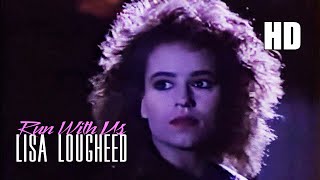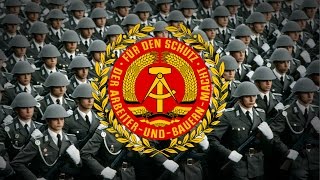In this tutorial, we will dive deep into the Type on Path Tool in Adobe Illustrator to help you unlock its full potential for your design projects! Whether you're a graphic designer, illustrator, or simply a creative enthusiast looking to enhance your skills, this video will guide you step-by-step in mastering one of Illustrator’s most powerful and versatile tools.
The Type on Path Tool is essential for adding text along any curve or shape, making your designs more dynamic and visually appealing. We'll cover everything from the basics of how to use the tool, to more advanced techniques for fine-tuning and customizing your text on paths.
🔹 Key Topics Covered in This Tutorial:
Introduction to the Type on Path Tool and its uses in various design projects.
How to create and customize paths for text in Illustrator.
Tips and tricks for adjusting the positioning and alignment of text on paths.
Advanced techniques like creating circular text, warping, and text effects.
Fixing common issues such as text overflow or misalignment.
How to use the Pen Tool and Shape Tools to create paths for your text.
Best practices for text readability and alignment.
By the end of this video, you'll have a strong understanding of how to leverage the Type on Path Tool to elevate your typography design, logo design, and graphic design projects to a professional level. Whether you're creating lettering designs, logos, or custom typography, mastering this tool will open up new creative possibilities for your work.
Don’t forget to like, comment, and subscribe for more tutorials on Illustrator, graphic design, and digital art! Hit the notification bell so you never miss an update. Feel free to share your projects and ideas with us in the comments – we’d love to see how you apply this tool in your own designs!
#IllustratorTutorial #TypeOnPathTool #AdobeIllustrator #TypographyDesign #GraphicDesignTips #IllustratorTips #DesignTutorial #DigitalArt #CustomTypography #LogoDesign #AdobeTutorial #TypeOnPath #TextEffects #CreativeDesign #PenTool #TextOnCurve #LearnIllustrator #IllustratorForBeginners #AdvancedIllustrator #DesignSkills #IllustratorDesigns #VectorDesign
Stay creative, and happy designing!






![Megan Thee Stallion - Roc Steady (feat. Flo Milli) [Official Video]](https://i.ytimg.com/vi/HozPPyqW0dY/mqdefault.jpg)

![[FREE] LUCKI X F1LTHY TYPE BEAT](https://i.ytimg.com/vi/gKgaam0sscU/mqdefault.jpg)