How to set up and balance the DJI Ronin RS3 PRO. Step by step instructions on setting up the raven eye / Ronin Image Transmitter and the Focus Motor. Colin Smith shows how to set up the DJI Ronin RS3 Pro Combo using a Sony a7sIII and Canon 5D mk4.
📘 INDEX - Setup Ronin RS3
00:00 - Intro, what’s covered
01:11 - Setup the core Ronin RS3
04.41 - Balancing the camera on the gimbal
07.5 5 - Powering up + Activating with the Ronin app
08:56 - Set up Wireless bluetooth control
11:33 - USB Control from camera to RS3
13:52- Sony A7S3 settings for USB Control
16:05 - Set up the Raven Eye / Ronin Image Transmitter
19:50 - Set up App for Raven Eye / Image Transmitter
22:16 - Set up the Focus Motor / Mechanical focus and Zoom
28:22 - Set up briefcase mode
29:22 - Set up phone holder
Buy RS3: [ Ссылка ]
► Free Photoshop add ons: [ Ссылка ]
► THE GEAR I USE: [ Ссылка ]...
► THE MUSIC I USE: [ Ссылка ]...
► SUBSCRIBE FOR MORE VIDS: [ Ссылка ]...
► PREMIUM COURSES: [ Ссылка ]
► INSTAGRAM: [ Ссылка ]
► WEB: [ Ссылка ]
► FACEBOOK: [ Ссылка ]
► TWITTER: [ Ссылка ]
#RS3 #setup #raveneye #DJI #gimbal #tutorial #ImageTransmitter










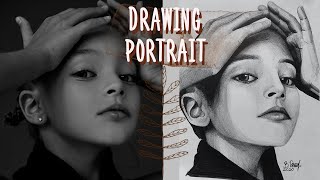


![Я здесь крыша! Я здесь все решаю! | MEOW - 19 серия [4K]](https://s2.save4k.su/pic/teM8FgTwjd4/mqdefault.jpg)



























































![Как щенка начали избивать | MEOW - 18 серия [4K]](https://s2.save4k.su/pic/25nPS_OnHTo/mqdefault.jpg)

