In this introduction to the UCSC Genome Browser, I describe what the browser is and what it can be used for. I also quickly take you through some example applications of the browser. Subsequent videos in this course will help you get started quickly and then guide you through many different applications that will accelerate your learning and research.
These three fully functional mirrored Genome Browser sites are maintained by UCSC:
[ Ссылка ] For the Americas
[ Ссылка ] For Europe
[ Ссылка ] For Asia
This tutorial on the UCSC Genome Browser is brought to you by Dr Adam West in the College of Medical Veterinary and Life Sciences at the University of Glasgow, Scotland. This is part of series of tutorials on using the UCSC Genome Browser.
We hope you found this video useful. Please support us by liking the video and consider subscribing for more informative content. Leave us a comment if you thought this video was helpful or if there is further information you would like to share with us and the community. Thank you.
[ Ссылка ]
[ Ссылка ]
[ Ссылка ]
The illustration on our thumbnail was generated from public ENCODE ChIP-seq data visualised on the UCSC Genome Browser.
Title music: “New Year” by Bad Snacks (YouTube Audio Library)



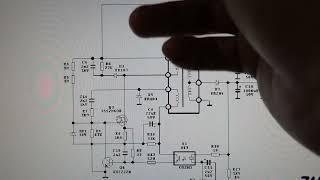


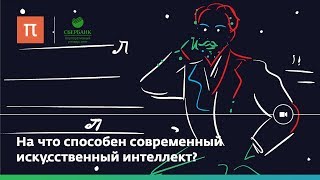





![НЕ ВЫБРАСЫВАЙ диодные ЛАМПЫ это Простой способ их восстановить и использовать [Компанец ДА]](https://s2.save4k.su/pic/yXcC3NY9bCc/mqdefault.jpg)




























































