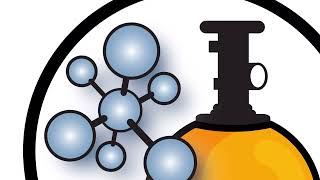The Media Feature Pack is the primary package which installs the Windows Media Player and other related files which are needed by associated software products. An important DLL file in the package, mfplat.dll is needed by many streaming services and games. If this file goes missing, you may receive any one of the following error messages:
1] mfplat.dll missing
2] The application failed to start because mfplat.dll was not found
3] The program can’t start because mfplat.dll is missing from your computer.
In some cases, especially for those who use Windows N, the Media Feature Package doesn’t come pre-installed with the main Windows package, thus causing the error:
Mfplat.dll was not found
Try the following fixes and suggestions:
1] Install the Media Feature Pack from the installation website
2] Enable the Media Feature Pack using elevated Command Prompt
Read more on [ Ссылка ]

























































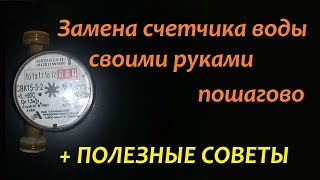










![Wiózł cały motor w częściach, okazało się, że jest kradziony! [Celnicy na straży Europy]](https://i.ytimg.com/vi/82ta2RoL4pk/mqdefault.jpg)