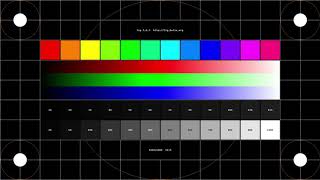Installing GCAM on POCO X2 will enhance camera experience, so here is the trick to install the gcam apk in Poco X2 phone. POCO X2 has a quad camera setup and dual front camera. In total POCO X2 carries 6 cameras which gives you best picture. Now, think of using these 6 cameras with Google Camera application which will open the world of all GCAM features in Poco X2.
👉Google Camera for Poco X2
👉Gcam Download Link: [ Ссылка ]
▶ If you like this video please do like, comment, share and subscribe my channel. Thanks all😍😍
Steps to install GCAM Poco X2: - Downlaod GCAM.apk from the provided link - download the xml file for configuring google camera for Poco X2. - Install gcam in the phone by giving required permission. - Now configure xml file in GCAM application for poco x2.
#Gcam #pocox2 #GoogleCamera
Assalamoalaikum Friends, welcome to my youtube channel.
▶ For any help:
▶ My Facebook ID:
[ Ссылка ]
▶ Official Facebook group:
[ Ссылка ]...
▶ Official Facebook Page: facebook.com/techsaimon61
-----------------------------------------------------------------------------------------------------------
* ANTI-PIRACY WARNING *
This content is Copyright to " TecH SaimoN ". Any unauthorized reproduction, redistribution or re-upload is strictly prohibited of this material. Legal action will be taken against those who violate the copyright of the following material presented!
-------------------------------------------------------------------------------------------------
______________________________________________________________
▶▶▶ Music Credits:
-----------------
Music provided by youtube Audio Library – No Copyright Music.
________________________________________________________________
------------------------------------------------------------------------
if u have any problem or any question, with my video please contact with me.
📲📞☎️✉️📩💌
Contact Mail: techsaimon61@gmail.com