The PowerShell script we created in this Azure VM PowerShell Script video, [ Ссылка ], is useful but we can expand on it for use in an environment using Azure Active Directory (AAD). Let's walk through the changes needed to add AAD user access to the virtual machine when it is created. The script used in the video can be found in the Gist file listed below.
Resources used in this video:
• [ Ссылка ]
• [ Ссылка ]
Thanks for watching!
Twitter: [ Ссылка ]
Podcast: [ Ссылка ]
Website: [ Ссылка ]
About me:
I am a web designer and developer in New Orleans, Louisiana. I have a professional background in software development and a degree in graphic design from Delta State University. I co-host a podcast called Adventures in .NET and created this channel to post videos on software development.
My development/recording setup:
The links below are Amazon affiliate links. I may receive a commission if you make a purchase after clicking on one of the links. This will not change the cost for items you purchase through Amazon.
• Alienware Aurora R8 - [ Ссылка ]
• HP Spectre x360 - [ Ссылка ]
• Herman Miller Embody Chair - [ Ссылка ]
• Planar Systems PX2710MW 27" Monitor - [ Ссылка ]
• ASUS VS247 23.6" Monitor x2 - [ Ссылка ]
• Nura NuraLoop - [ Ссылка ]
• Logitech C920 Webcam - [ Ссылка ]
• Blue Yeti Nano USB Mic (Red Onyx) - [ Ссылка ]
• Microsoft Sculpt Ergonomic Keyboard - [ Ссылка ]
• Kensington Pro Fit Ergo Vertical Wireless Trackball - [ Ссылка ]
• Tonor Adjustable Suspension Boom Scissor Mic Stand - [ Ссылка ]





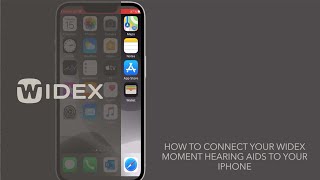






























































![Gaming Phones Evolution [2003-2021]](https://i.ytimg.com/vi/hfABAtBcRuY/mqdefault.jpg)




