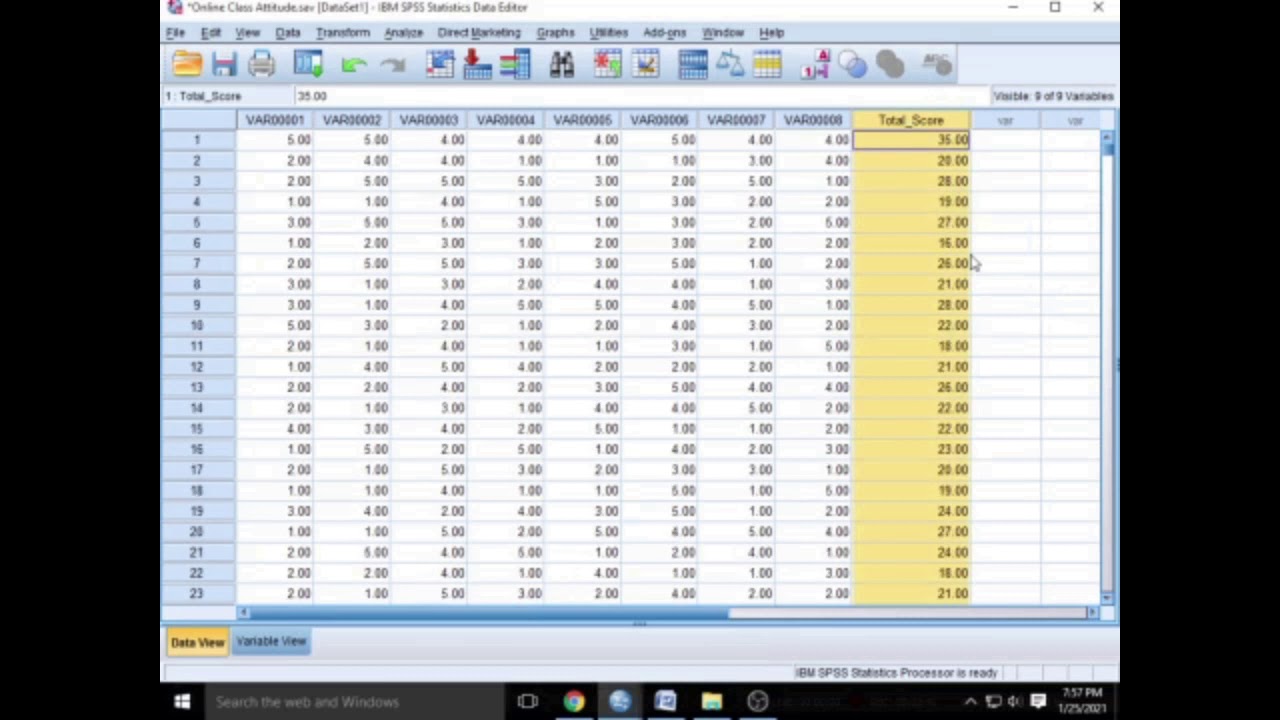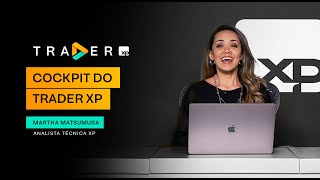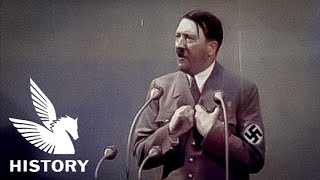Computing Total Score Using SPSS
Calculating overall score for variables we have to check the internal consistency between the items/ variables to be aggregated. This can be done by testing reliability test using Cronbach’s alpha.
If alpha value is more than 0.6 we can combine items and calculate total score.
Steps
1. Open the SPSS data file
2.Select Transform Menu next go to Compute Variable
3. Type the name of the new variable in the Target Variable box
4. Move the variables to Numeric Expression box
5. Click OK