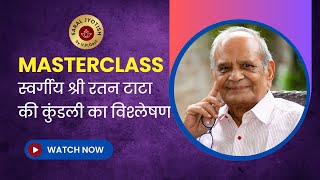Microsoft PowerPoint: How To Add Alt Text For An Image In PowerPoint | 365 | 👍
This is a video tutorial on how to insert alt text for an image in Microsoft PowerPoint. I will be using Office 365 on a desktop PC for this tutorial.
Simple Steps
1. Open your project in Microsoft PowerPoint.
2. Right click on your image and choose "View Alt Text" from the dropdown.
3. In the right side pane that opens, type your alt text in the text box provided.
Chapters
0:00 How To Add Alt Text For An Image In Microsoft PowerPoint
0:20 Open Your Presentation In PowerPoint
0:35 Right Click On Your Image And Choose View Alt Text
1:15 In The Right Side Pane Type Your Alt Text In The Text Box Provided
Email me at: craigjohnson4770@gmail.com
Visit my Reddit page at: [ Ссылка ]
Visit Me On Reddit At [ Ссылка ]
Follow Me On Facebook At [ Ссылка ]
#powerpoint #videotutorial #howto