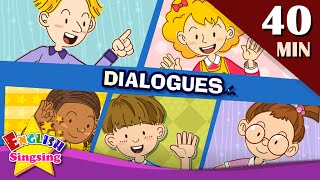Welcome to VidTechy, To create a Free Account: [ Ссылка ]
In this video we are going to see how to get embed code from youtube
To get the embed code for a YouTube video, follow these steps:
1, Open the Video:
Go to www.youtube.com and open the video you want to embed.
2, Click on Share:
Below the video player, click on the "Share" button.
3, Click on Embed:
After clicking "Share," you'll see the option to "Embed." Click on it.
4, Configure Embed Options (Optional):
You can configure a few options before copying the embed code, such as the video size, whether to show player controls, and whether to enable privacy-enhanced mode. Adjust these settings according to your preferences.
5, Copy the Embed Code:
Once you've configured the settings (if necessary), the embed code will be displayed in a box. Click on the "Copy" button next to the code to copy it to your clipboard.
6, Paste the Code:
Now, you can paste the copied embed code into the HTML source code of your website or blog post. Where you paste it depends on the platform you're using.
For example, if you're using a website builder or content management system (CMS), there might be a specific section or module for adding HTML or embed codes. If you're working with raw HTML, you can paste the code where you want the video to appear. Or Simply try with VidTechy.
Remember that embedding a video should comply with YouTube's terms of service, and be mindful of any copyright or content usage restrictions. Additionally, some websites or platforms may have specific instructions or features for embedding YouTube videos, so it's a good idea to check their documentation if you encounter any issues.
#embedyoutubevideoinhtml
#vidtechy
To create a free account:
[ Ссылка ]
Follow us on:
Facebook: [ Ссылка ]
Twitter: [ Ссылка ]
Instagram: [ Ссылка ]
LinkedIn: [ Ссылка ]
To Your Success,
Team VidTechy













![Fröhliche Weihnacht überall [German Christmas song][+English translation]](https://s2.save4k.su/pic/bKFIS104PMc/mqdefault.jpg)