In this video we will cover how to connect to a Eurotherm EPC3000 Series Controller using Eurotherm iTools Software and Eurotherm CPI Link Cable. We will be covering how to connect to a controller that is inside its case and how to remove the Controller from a Control Panel and connect to it without the case.
To start, you will need to have Eurotherm iTools Software installed. If you do not have this software, there is a link in the description. Secondly, you will need the Eurotherm CPI Cable. L&L provides this cable with any machine that uses a Eurotherm Controller.
On the desk here we have an EPC3004 Controller and a CPI Cable ready to connect. It doesn't matter if you are using an EPC3004 or a 3016, the connection method is the same for both devices. The first step is to remove the bottom retainer clip from the Controller Case. This just snaps out of position. On the bottom left side of the case there are (5) points for the CPI Cable to connect to, (2) on the Left and (3) on the Right. Simply line up the cable with these points and snap it into place.
Next we have an EPC3016 Controller that is already mounted to a Control Cabinet. To remove the Controller from the case, lightly snap out the (2) retainer clips and pull the Controller out of the Case. Again, looking at the bottom left side of the Controller, we see the (5) CPi Connection points. Line the cable up with the connection points and snap it into place.
With the Controller connected to the CPI cable, we move over to the iTools Software. From here it is a simple task of selecting the "Scan" function. Make sure the Scan Method is set to CPI Clip and click OK. After a few seconds, the Software should connect to the Controller. It will take an additional moment for the Controller to Sync with the software. Once the Sync is complete, you have configuration access to the Controller. To disconnect from the Controller, click the Remove button.
That covers how to connect to an EPC3000 series Controller using the CPI Link Cable. For more information or assistance, please reach out to our service team at service@llfurnace.com.
EPC3000 Series Controller: [ Ссылка ]
iTools Software: [ Ссылка ]







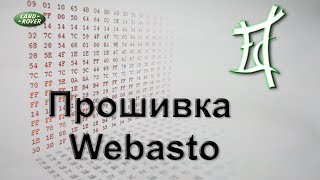






























































![Звуковые иллюзии, которые работают на всех (почти) [Veritasium]](https://i.ytimg.com/vi/8pCuUfbdheE/mqdefault.jpg)



