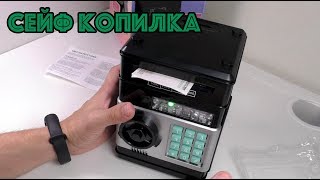[Stable] MI-Force 10.2.1.0 for Redmi Note 5 Pro "Whyred" | How to Install ROM & Update Magisk v18.1 (inbuilt Magisk is 17.1)
This is my second video on MI-Force ROM.
It’s a STABLE update based on Miui 10.2.1.0. ROM is working smoothly. Only Bug is in Quick Toggle, after reboot if you click (otherwise no such hindrance in other app Or mobile functionality) on “Edit” there would be a pop-up "System UI has sopped", screen would close for less than a second. Then click on edit toggle for second time, no issues now. Will work absolutely fine.
Overall, there is no advertisement in ROM except for MI Video.
In ROM there is a pre-installed Magisk app v17.1. Providing links of Magisk uninstaller, Magisk 18.1 & Magisk Manager. Flash it as shown in video and update it.
###########################################################
DIRECT SOURCE & ROM LINK:-
Source: [ Ссылка ]
ROM: [ Ссылка ]
Second Source (needrom.com): [ Ссылка ]
Login to needrom.com, click ROM Link (10.2.1.0) and follow instructions.
#############################################################
Magisk Uninstaller: [ Ссылка ]
Magisk (18.1) : [ Ссылка ]
Magisk Manager (7.0): [ Ссылка ]
#Redminote5pro #MIForce #Miui10.2.1.0
Instructions:
Bootloader should be officially unlocked & TWRP must be installed.
For Clean Install:
1- Reboot into TWRP
2- Wipe: Factory Reset
3- Wipe: System - Data - Cache - Dalvik/ART Cache - Vendor
4- Flash the ROM (inbuild Magisk 17.1)
5- Reboot and enjoy
Reboot to TWRP again:
1- Flash Magisk uninstaller zip to remove Magisk 17.1
2- Flash Magisk 18.1) & Reboot.
Then, just simply install Magisk Manager apk and activate it.
********************************************************************
** Background music “Clapandyell” I have taken from [ Ссылка ] Credit goes to them for providing wonderful composition.
Thanks for watching!
If you enjoyed it, go ahead and hit that like button.
Don't forget to Subscribe!
[ Ссылка ]



























































![Itzy - Imaginary Friend [перевод на русский в рифму и такт]](https://i.ytimg.com/vi/E-Srg41Lcv0/mqdefault.jpg)









![Bnha reacciona a Demon Slayer [Distrito rojo] Gacha club / y4rits:D (PARTE 1/2)](https://i.ytimg.com/vi/1woIsIqEnCw/mqdefault.jpg)