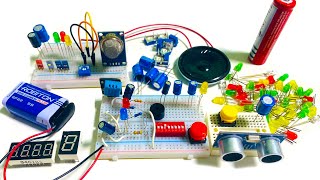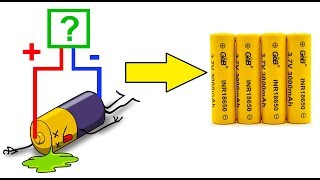● ᴢᴀᴛɪᴇʟ
💖◣ᴀᴘᴏʏᴀ ᴀʟ ᴄᴀɴᴀʟ ʀᴇᴀʟɪᴢᴀɴᴅᴏ ᴜɴᴀ ᴅᴏɴᴀᴄɪóɴ ᴇɴ ᴘᴀʏᴘᴀʟ◥ ➡ [ Ссылка ]
💓ᴀᴍᴀᴢᴏɴ ᴡɪsʜ ʟɪsᴛ💓 ➡ [ Ссылка ]
- ᴄᴏɴɴᴇᴄᴛ ᴡɪᴛʜ ᴍᴇ! -
🔽 ᴛᴡɪᴛᴄʜ: ➡ [ Ссылка ]
🔽 ᴛᴡɪᴛᴛᴇʀ: ➡ [ Ссылка ]
🔽 ɪɴsᴛᴀɢʀᴀᴍ:➡ [ Ссылка ]
🌐 ɢɪᴛʜᴜʙ:➡ [ Ссылка ]
Este tutorial se aplicará a computadoras, computadoras portátiles, computadoras de escritorio y tabletas que ejecutan el sistema operativo Windows 10 (Hogar, Profesional, Empresa, Educación) de todos los fabricantes de hardware compatibles, como Dell, HP, Acer, Asus, Toshiba, Lenovo y Samsung)
This tutorial will apply for computers, laptops, desktops, and tablets running the Windows 11 operating system (Home, Professional, Enterprise, Education) from all supported hardware manufactures, like Dell, HP, Acer, Asus, Toshiba, Lenovo, Huawei and Samsung.
Instalar KDE En Linux Mint SIN ERRORES
Теги
zatielwindows 10 tutorialwindows 11ubuntulinux mintlinux tutorialtutorial linuxdebianarch linuxtutorialfedorawndows 10programacionbashteminalreactiondellmsihpacerasustoshibatabletlaptopwindows 10 computerwin 10 homewin 10 profixsolvedsoutionwindows 10 operating systemwin 11 procrashcrashing fixrepairpcwindows 11 tutorialMicrosoftperformancevirtual machineswindows 11 isoerrorproblemwifiethernetLocos por Linux