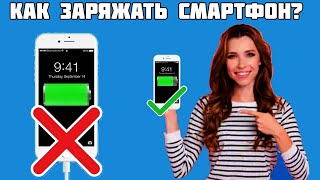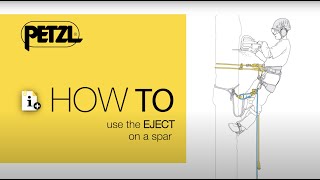How to Download Google Form Responses as CSV File: Two Simple Methods
Learn two straightforward ways to download your Google Form responses as a CSV file. First, if your responses are already in a Google Sheet, navigate to File → Download → CSV to obtain the file. Alternatively, if you want the raw data directly from the Google Form, go to Tools → Manage Form → Edit Form, then access the Responses tab and download the CSV. Note that downloading from the form directly may exclude any data edits or manipulations made in the sheet. Choose the method that best suits your data needs.
00:00 Introduction to Downloading Google Form Responses
00:04 Downloading from Google Sheets
00:26 Downloading Directly from Google Forms
00:48 Understanding Data Differences
01:26 Conclusion
How to Download Google Form Responses as CSV
Теги
Google FormsCSV downloadexport Google FormsGoogle Drivedata managementGoogle Forms tutorialdownload CSVcloud storagedata analyticsGoogle Forms responsestech tipsdownload form dataGoogle Forms guidedata exportproductivity tipsonline surveysform responsestech tutorialsGoogle Form CSVeducational technologydigital toolsform data downloadmanage form dataGoogle product tips