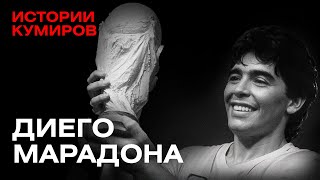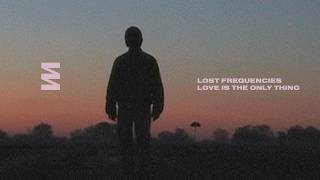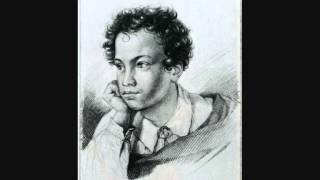In this tutorial you'll learn how to:
⚫ Show objects to your player when they're behind walls or obstructions
⚫ Create a Shader in ShaderGraph to make those objects glow when they're behind a wall
⚫ Bonus: Merge that glow effect into another custom shader
👨💻 As always, all code from this video is available on GitHub: [ Ссылка ]
🏷️Save 25% on the ultimate C# IDE: JetBrains Rider with code LLAMACADEMY: [ Ссылка ]
📚 Resources:
⚫ Play Minigolf on Itch for free: [ Ссылка ]
⚫ Render Objects documentation: [ Ссылка ]
🧡 Believe in LlamAcademy's mission and have received value from the videos? Here's how you can show your support:
🌟 Patreon: [ Ссылка ]
🌟 YouTube Member: [ Ссылка ] or click the Join button on any video
📚 Take my Unity ShaderGraph Course:
[ Ссылка ]
👕 Get yourself some LlamAcademy merch: [ Ссылка ]
💸 Use my Affiliate Link for Humble Bundles [ Ссылка ]
💸 Publisher Sale! 50% OFF an entire publisher's Assets! Publisher changes weekly! [ Ссылка ] (affiliate)
💸 Save up to 50% on NEW Assets: [ Ссылка ] (affiliate)
Some links may be affiliate links, which at no additional cost to you, gives me a small portion of the purchase.
Chapters:
00:00 Topic Introduction
02:21 Configure Render Objects
05:54 Ball Glow Shader
09:05 Merge Glow Effect into Existing Shader
12:15 Final Thoughts & Support LlamAcademy