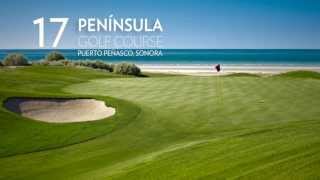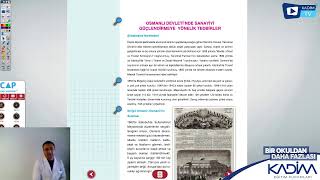Power BI KPI Dashboard Project Tutorial for Beginners where I'll show you how you can create Zomato Restaurant KPI Dashboard Project step by step and end to end. Here I am taking the use case that if you are starting a new restaurant that what are the KPIs and metrics you need to create to dig deeper into data and take the right action for opening a new restaurant.
Here we have looked at how we can clean the data in power query, then how we can create new custom columns using if condition and multiple OR condition for doing the data analysis.
Finally I've shown how you can customize the dashboard by using the visualization properties and format it using the color codes that match the theme of the zomato logo.
Connect with me on LinkedIn - [ Ссылка ]
Need this Workbook? Tag me on LinkedIn with this video and write your feedback, and I'll share the workbook.
Want to have discussion with me? Contact - abhishek.agarrwal@gmail.com
Dataset - [ Ссылка ]
Other Power BI Projects: [ Ссылка ]
Power BI Beginner to Advance Tutorial: [ Ссылка ]
Other SM Handles to connect with me:
Facebook: [ Ссылка ]
Twitter: [ Ссылка ]
#powerbi #dashboard #dashboarddesign #zomato #restaurant #kpis #powerbidashboard #powerbitutorial #dashboardesign #powerbi_training #powerbipro #powerbidashboard #powerbitraining #endtoend #completepowerbi #fulltutorial