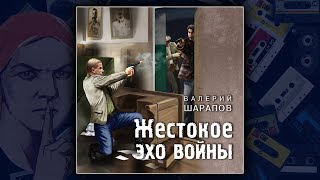PART 1: Installation
AG Tools is a simple, easy-to-use multi-tool plugin for AutoDesk Revit. The public version of the toolset is completely free for all uses, including commercial. Because it initially was created for personal use by an Architectural Designer, it eliminates many repetitive tasks done from Revit's end-user perspective.
For more information or to download go to [ Ссылка ]
INDEX:
PART 0: Introduction
PART 1: Installation
PART 2: Google Maps, Google Earth, FEMA Flood Maps
PART 3: Total Area, Total Length
PART 4: Match Text Alignment, Match Text Rotation
PART 5: Open Viewport
PART 6: Scale Calculator
PART 7: Structural Steel Lookup
PART 8: Template Show / Hide
PART 9: Quick Image
PART 10: URL Shortcuts, PC Shortcuts
PART 11: Installer 2.4.2
PART 12: Alternate Structural Steel Lookup
PART 13: Update 2.4.3
PART 14: Update 2.5.1
PART 15: Non Plot Text & Lines
PART 16: Open Sheet(s)
PART 17: Renumber Viewports
PART 18: Viewport Draw Order
PART 19: Quick 3D Section Box (From a Plan View)
PART 20: Update 2.6.1
PART 21: Update 2.6.2
PART 22: Update 2.6.3
PART 23: Update 2.7.1
PART 24: Update 2.8.1
Music from www.bensound.com
Icons from www.icons8.com
DBA, Let's BIM Together
































































![[4K] Real Indian AI Lookbook - AI Palazzo Haul Europe | AI Palazzo Haul Try on](https://s2.save4k.org/pic/UYYbvfTTaZk/mqdefault.jpg)