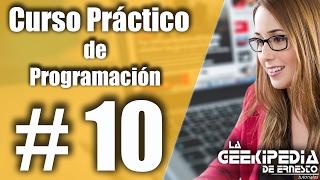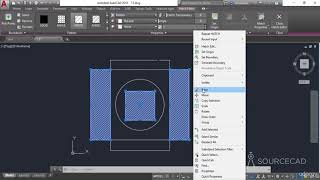Learn how to creatively change colors and apply unique designs to any surface with Photoshop! In this lesson, we will create some fantastic Hot Wheels like car decals and learn how to make them shiny and super dramatic!
With the help of advanced targeted Hue/Saturation Adjustment and a couple masking tricks, we will not only create the flame designs but also learn how to apply gradients to make the flame more impressive. I hope you enjoy this video. Thank you so much for watching :)
► Recommended Videos on Changing Color:
1. Master Hue/Saturation from Start to Finish in Photoshop!: [ Ссылка ]
2. 1-Minute Photoshop - Turn Any Color to ANY COLOR: [ Ссылка ]
3. Turn White into Any Color in Photoshop (Even Black!): [ Ссылка ]
4. Turn EXTREME BLACK into White with Photoshop!: [ Ссылка ]
5. Apply Specific Color Using "HSB Values" in Photoshop!: [ Ссылка ]
6. The "3-Point Curve" Formula to Exact-Match Colors! - Photoshop Tutorial: [ Ссылка ]
► Flame Design (Premium): [ Ссылка ]
► Flame Design (Free Alternative): [ Ссылка ]
► Check Out Envato Elements for Unlimited Asset Downloads & Get 50% Off on Annual Membership: [ Ссылка ]
► Timestamps:
00:00 What We Will Create
00:13 Video Recommendation
00:30 Change the Color
02:40 Mask the Flames
04:55 A Tiny Detail for Realistic Results
05:32 Add a Second Color
06:25 The Feather Trick
06:49 Add Shine and Enhance Reflections
08:47 Optional (Create Sharp Flames) & Conclusion
► Support the Channel & Gain Premium Access: [ Ссылка ]
► Recommended Software & Gear:
✅ My Graphic Tablet: [ Ссылка ]
✅ Recommended Budget Tablet: [ Ссылка ]
✅ Try Photoshop for Free: [ Ссылка ]
✅ Artificial Intelligence Photo Editor: [ Ссылка ]
✅ Best 300+ High-Quality 50MP Skies for Sky Replacement: [ Ссылка ]
✅ Primary Microphone: [ Ссылка ]
✅ Second Microphone: [ Ссылка ]
✅ Audio Interface: [ Ссылка ]
✅ Filmed with: [ Ссылка ]
✅ Lens: [ Ссылка ]
✅ Music: [ Ссылка ]
✅ The App I Use for YouTube Growth: [ Ссылка ]
► PiXimperfect Merch Store:
[ Ссылка ]
► PiXimperfect Actions:
[ Ссылка ]
► Downloads:
1. Sample Image: [ Ссылка ]
2. Finished PSD: [ Ссылка ] (Only for our Patreon Family)
► Share: [ Ссылка ]
► Let's Connect:
Instagram: [ Ссылка ]
Facebook: [ Ссылка ]
Twitter: [ Ссылка ]