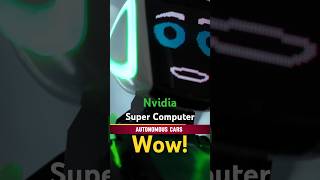In today's video, I will show you how to skip the setup / hello screen on iOS 14.8 all the way down to iOS 12 on iPhone X, iPhone 8, iPhone 8 Plus, all the way down to iPhone 5S, and iPhone SE (Pre-A12) using software called 4MeKey which was recently updated. The tool works on both Windows and macOS, and it's pretty simple to use even if you're not tech-savvy.
The tool will jailbreak your device with checkra1n in order to accomplish the bypass, so you must have a checkra1n compatible device for this to work. Those are basically any device from A6 to A11 so iPhone X and lower. iPhone 4S will not work because although checkm8 is compatible with it, it needs an Arduino + USB Shield to be able to load checkm8 for A5 devices.
As always, do not forget to SUBSCRIBE to stay updated with the latest #iOS and #Jailbreak news, updates, and tutorials!
~ GeoSn0w
▽ Other videos ▽
▶ A12+ SHSH2 Blobs Saving Tutorial: [ Ссылка ]
▶ NEW JAILBREAK For A12+ Achieved By PANGU Jailbreak Team For iOS 15 Beta At MOSEC! & What To Expect: [ Ссылка ]
▶ How To JAILBREAK iOS 14.7.1 and iOS 14.7 With Cydia On All Pre-A12 Devices - TUTORIAL: [ Ссылка ]
▽ Social Media ▽
▶ Our Sub-Reddit: [ Ссылка ]
▶ Facebook: [ Ссылка ]
▶ Twitter: [ Ссылка ]
▶ Our Website: [ Ссылка ]
▶ Jailbreak News and Releases: [ Ссылка ]
▽ Credits ▽
▶ Wallpaper is from [ Ссылка ]
▶ Padlock icon by Freepik on Flaticon: [ Ссылка ]
▶ Padlock icon by Freepik on Flaticon: [ Ссылка ]
▽ Disclaimers ▽
▶ This channel and this video are not endorsed in any way by Apple Inc. iPhone and iOS are trademarks of Apple Inc. Jailbreaking is legal under DMCA exemption 2012 and 2015.
▶ Contains paid sponsorship by Tenorshare