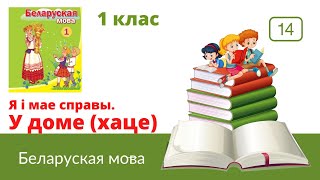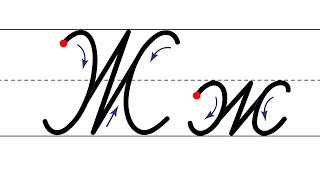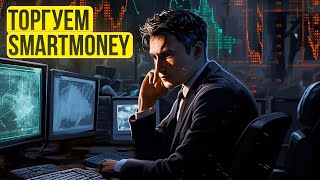Unlock the full potential of Blender's Tissue Add-on with our quick tutorial! Learn how to effortlessly create and customize complex tessellation patterns in your 3D projects. This video guides you through the simple steps of enabling the Tissue Add-on, applying tessellations, and fine-tuning your patterns for stunning, detailed results. Whether you're a beginner or an advanced user, this tutorial provides valuable insights into enhancing your modeling workflow with the Tissue Add-on.
🔗 Stay tuned for more tutorials by subscribing to our channel and hitting the bell icon for notifications!
What You'll Learn:
• How to enable the Tissue Add-on in Blender.
• Step-by-step process to apply tessellations to objects.
• Tips for adjusting and refreshing tessellation patterns.
Featured in This Video:
• Enabling and using the Tissue Add-on.
• Customizing tessellations with scale, offset, and fill mode adjustments.
• Troubleshooting tips for refreshing patterns.
👉 Drop a comment below if you have questions or suggestions, or if you want a deeper dive into the capabilities of the Tissue Add-on!
Connect with Us:
Follow us on Instagram: @polyplaygroundhub
Keywords:
Blender 3D, Tissue Add-on, Tessellation, 3D modeling tips, Blender tutorials, 3D pattern design, Blender for beginners, advanced Blender techniques, Blender design tricks, custom 3D patterns.
Hashtags:
#Blender3D #TissueAddon #Tessellation #3DModeling #BlenderTutorial #3DDesign #CreativeModeling #BlenderTips #PatternDesign #BlenderCommunity
Thank you for watching, and happy modeling!

























































![Ахмад Джибриль - Толкование "Трех основ" [урок. 11]](https://i.ytimg.com/vi/ORK-MZgGDCY/mqdefault.jpg)