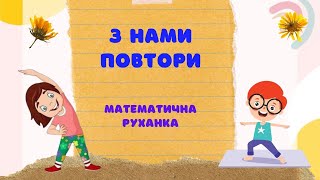Build a beautiful and high-converting landing page in less than 30 min. You will learn how to use blocks and create covers, schedules, how to set up a registration form, insert Google Maps, assign a custom domain, and publish your website.
👉 Create a stunning website on Tilda: [ Ссылка ]
00:00 Introduction
01:21 How to create and edit blocks
12:26 How to set up a registration form
17:30 How to change the text font
18:29 How to connect your registration form to the data capture services
19:23 How to create an anchor link
20:41 How to connect a domain
21:18 How to add website title and description
More about building landing pages on Tilda: [ Ссылка ]
Watch other Tilda tutorials:
🔹How to Create a Multi-Page Website: [ Ссылка ]
🔹How to Build an Online Store: [ Ссылка ]
🔹Zero Block. Design Editor for Professionals: [ Ссылка ]
Follow us on social media:
🔸Instagram: [ Ссылка ]
🔸Facebook: [ Ссылка ]
🔸Twitter: [ Ссылка ]
Get inspired by websites created on Tilda: [ Ссылка ]
#tilda #landingpage #websitebuilder
Share your projects on social media using the #madeontilda hashtag!
How to Create a One-Page Website on Tilda
Теги
tildawebsite builderlanding pagetilda zero blocktilda publishinguidesignweb designdesign tutorialweb design tutorialtutorialno codehow to create a websitehow to create a website for freefree website builderpage builderno code toolshow to build a website from scratchmaking a website on tildacreating a landing page on tildaeasy way to make a websitelanding page design