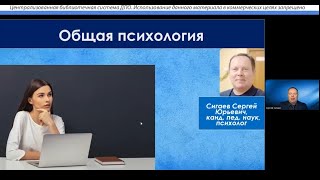CBT Nuggets trainer Knox Hutchinson discusses troubleshooting external network issues. He explains how three simple commands: ping, traceroute, and nslookup, which all look simple at face value, are powerful tools that can help you diagnose specific connectivity issues.
A distributed denial of service (DDoS) attack is a concerted, malicious attack that delivers a tremendous amount of traffic all at once to bring a service provider down. If a high-profile DNS server goes down in this way, it can interrupt services like Amazon cloud service or Azure services worldwide. By typing the command “ping 8.8.8.8” into your command line, you can ping Google’s DNS server. A successful ping generally means that layers 1, 2 and 3 are all working as expected.
Traceroute is a command you can enter that sends ‘echo’ requests that trace the routes and IP addresses a packet passes through during a request. Run a traceroute by typing “tracert 8.8.8.8”. A traceroute pings each server and hop on the route from your device to Google’s DNS server. On a Linux-based machine, you’d enter “traceroute 8.8.8.8” instead.
If you run a ping and traceroute command, what you’ve diagnosed is that up to Layer 3, your internet connection is working.
During DNS resolution, requests are made to DNS servers for IP addresses. If the DNS server doesn’t know the IP address of the domain name in question, it forwards the request upstream. “nslookup google.com” will check if external DNS lookup is functioning properly. If you want to override the default and set your own DNS server you can type “nslookup”, which takes you into a command prompt where you can add additional parameters to the setting, including specifying what DNS server you want to use, like 8.8.8.8.
0:00 – Introduction how to troubleshoot external network issues
0:45 – Why people will inevitably stand over your shoulder to tell you the internet is down
2:10 – A diagram of the differences between internal networks and external internet
4:25 – How do service provider connections work in the real world?
5:50 – What DDoS attacks are and how they affect connectivity
7:40 – How a misconfigured BGP server once caused the entire East Coast of the U.S. to lose internet
8:50 – Using command line to ping Google’s DNS server to diagnose if resources on the public internet are available
10:15 – Using traceroute to trace the router and IP address that it passes through during a request
14:25 – How DNS IP address requests tend to be resolved, and how they can go wrong
16:00 – How to test external DNS resolution and reconfigure your nslookup command with unique parameters
Watch this entire course: [ Ссылка ]
Not a CBT Nuggets subscriber? Start your free week: [ Ссылка ]
-----------------
Connect with CBT Nuggets for the latest in IT training:
• Twitter - [ Ссылка ]
• Facebook - [ Ссылка ]
• Instagram - [ Ссылка ]
• LinkedIn - [ Ссылка ]
#networking #dnsserver #internetisdown #ittraining #cbtnuggets








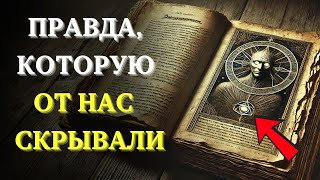





















































![[Documentary] The Daming Palace &Tang Dynasty (618 - 907 AD) 唐朝大明宫](https://s2.save4k.su/pic/SoSIpWbqS60/mqdefault.jpg)