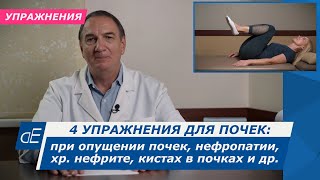#Toshiba #Unlock #Tecra, #Satellite , #Portege , #Satellite, #Qosmio #Bios #Password
With #Challenge Code and #Response Code
Step 1. Switch on the notebook, when the boot logo appears press [F2].
“Password=' will be display.
Step 2. Press keys in the order [CTRL], [TAB], [CTRL] and [ENTER].
The Serial number and Challenge code will be displayed.
Please Note:
For some reasons it could happen that no PC Serial No. and Challenge Code will displayed instead of "Not Certified" appears. In this case remove the AC-adapter and the battery for a short time and try it again.
Step 3. Please make the payment below or contact me
My Skype : haisung4344
VERY IMPORTANT
Do not power off the computer once you provide us with a Response code. There’s a unique Response code .
Don’t turn off your notebook, don’t restart it, don’t enter anything except generated Response code.
Step 4. You will receive the "Response code".
Unlock All Toshiba Bios Password have Challenge Code by Response Code