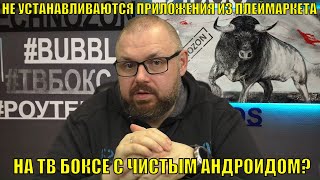Welcome to Physics Not Found!
Have you been struggling to make a half decent looking UI in Unity? In this video I show you how to fix your newbie UNITY game UI by implementing basic modern button shape and colors within a Theme Scriptable Object in Unity.
🎯 GOAL: 500 SUBSCRIBERS 🎯
SUMMARY of STEPS:
1. Set Background to flat colors that's easy on eyes - Black / Off-White / Neutral Grays
2. Get rid of background image for Buttons - replace with Image With Rounded Corners (github link below)
3. Adjust Button corner radius to achieve the look you're after
4. Create a scriptable object class "Theme" and implement all colors that you want configurable
5. Use Consistent color palettes to generate Theme configs(TOOLS: [ Ссылка ], [ Ссылка ])
6. Implement color switching logic (at start, and at any gameplay events you might have)
7. Assign Theme object to your script - ALL DONE!
0:00 Intro
0:14 Recap
0:26 Basic Adjustments
0:59 Rounded Corners
2:04 Theme Scriptable Object
2:55 Dark Theme
3:27 Implement Themes
4:28 Dark Theme Demo
4:40 Light Theme
5:04 Light Theme Demo
5:09 Outro
LIKE, SHARE and SUBSCRIBE if you want to see more HINDI Unity content on this channel!
------------------------------------------------------------------------
Git Package used in video:
[ Ссылка ]
-----------------------------------------------------------------------
[ Ссылка ]
⚙️ PC⚙️
Ryzen 5900X | 32GB Corsair LPX 3600Mhz| MSI RX 6800
📷 CAMERA 📷
SONY a6700
23mm f/1.4
---TAGS---
unity ui
unity ui hindi
unity button ui round corners
game dev india
hindi unity tutorial
how to make unity UI
unity game ui tutorial
indian game dev
hindi game dev tutorial
game dev career india
career in game dev india
game dev job india
how to be a game dev
how to make game in unity
game developer salary india
beginner unity tutorial
indian gaming
gamedev content