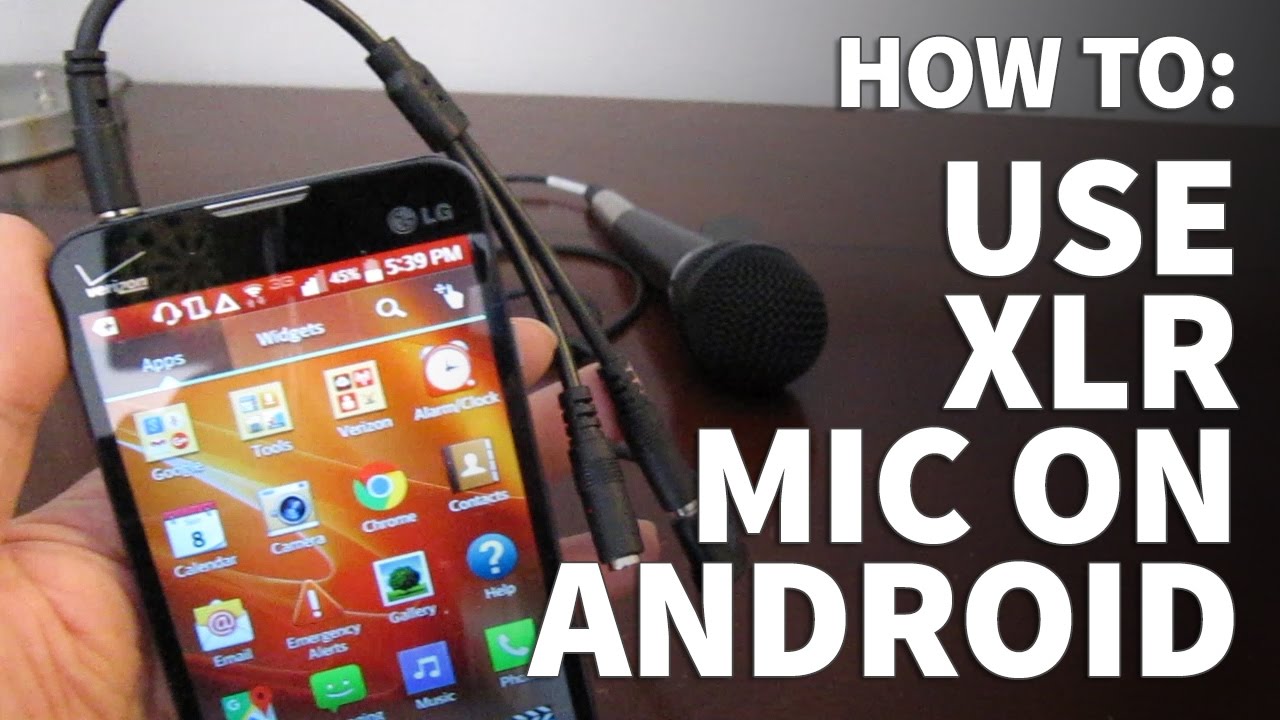6 foot 3.5mm to XLR Cable: [ Ссылка ]
Marantz MPM-1000 Mic: [ Ссылка ]
Neewer NW-800 Mic: [ Ссылка ]
StarTech TRRS Adapter: [ Ссылка ]
Android phones don’t have XLR ports but you can use XLR microphones on an Android with a few adapters. Here’s how. There are two different types of XLR to 3.5mm adapter cables. One of them works but the other one doesn’t. The main difference is the 3.5mm plugs. One is a mono plug and the other is a stereo plug.
But first, in addition to the XLR cables, you’ll need the StarTech TRRS adapter that allows audio input into your Android phone. This cable has a 3.5mm plug on one end and two female ports on the other end. The important thing to notice is that the plug has 4 silver sections on it. If yours only has three then it’s the wrong kind of adapter. The other ends allow you to plug in a headphone and microphone. Plug the mono XLR adapter cable into the side that has the microphone icon on it. The mono cable is the only cable that will work. The stereo cable produces no audio so it won’t work.
When the TRRS plug is inserted into the phone there’s a headset icon that shows up at the top so you’ll know that the mic is detected. Make sure the mic is connected too.
If you found this video helpful, please give me a thumbs up and don’t forget to subscribe to my channel for more how-to videos and product reviews.
****Equipment I Use For My Videos****
Canon EOS M6: [ Ссылка ]
Canon EF-M 22mm f/2 Lens: [ Ссылка ]
Tokina 11-16mm Wide Angle Lens: [ Ссылка ]
Fotodiox EF to EOS M Lens Adapter: [ Ссылка ]
Comica CVM-WM300A Wireless Microphones: [ Ссылка ]
Aputure Amaran AL528W LED Light: [ Ссылка ]
Kamerar SD-1 Camera Slider: [ Ссылка ]
Manfrotto Aluminum Tripod: [ Ссылка ]
AVermedia Game Capture Module: [ Ссылка ]
****For business inquires only feel free to contact me here****
Email: harlany@therenderq.com
Twitter: @harlanyee